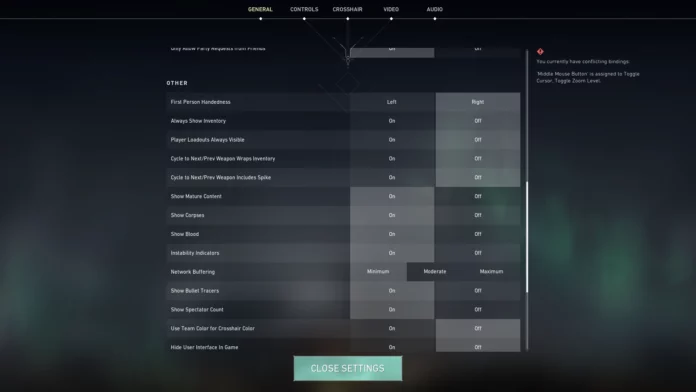Online gaming is a thrilling experience, but it can sometimes be marred by toxicity. Valorant, a popular game by Riot Games, is no exception. To combat this, Riot Games has implemented a language filter to keep the chat safe and enjoyable for all players. However, if you’re interested in seeing the unfiltered chat or wish to create a personalized filter, Valorant offers options to do so.
This article will guide you through the process of uncensoring your chat and setting up a custom filter in Valorant.
How to Uncensor VALORANT Chat Easily
Valorant’s chat is typically censored to protect players from offensive language. However, if you wish to view the chat without any filters, you can manually disable Riot’s language filter. Here’s how:
- Launch Valorant.
- Navigate to the Settings menu.
- Click on Controls and proceed to Communications.
- Turn off the option labeled ‘Explicit Language Filter’.
All types of known inappropriate words and phrases will be displayed in your Valorant chat once you’ve disabled the Explicit Language Filter.
Valorant also allows you to create a custom chat filter. This feature lets you ban any words or phrases you find offensive, even if Riot doesn’t categorize them as such. Here’s how to set up a Muted Words List:
- Follow the same steps as above until you reach the Communications section.
- The ‘Muted Words List’ option is located just below the ‘Explicit Language Filter’.
- Type a word or phrase you wish to censor and hit ‘Enter’ on your keyboard.
This feature is particularly useful for banning specific offensive words or phrases you encounter during your matches.
Stay updated with the latest news in gaming and esports by signing up for early access to TalkEsport’s Mobile App. Follow us on Twitter and Google News to ensure you never miss the exciting updates.