There are a lot of different settings inside Valorant, one of which is the Raw Input Buffer. Every single setting in a competitive game matters as a slight advantage over your opponent in a 1v1 situation might make a huge difference.
If you are wondering what is the Raw Input Buffer setting and how to use it in Valorant, this article is going to explain everything. Just keep reading till the end to find out.
What is Raw Input Buffer in Valorant?
Let us make it simple. Every time an input from your mouse is registered in the game, it goes through a complex way. Operating systems, APIs, and many other things come in between the process of registering your mouse input. However, this increases input latency which is the time between your mouse click and the game registers it as a click.
Raw Input Buffer helps you to reduce the input latency. It lets the game register mouse input directly from your mouse which skips mediators like Operating Systems. Apart from reducing input latency, it also reduces CPU usage.
How to Use Raw Input Buffer in Valorant?
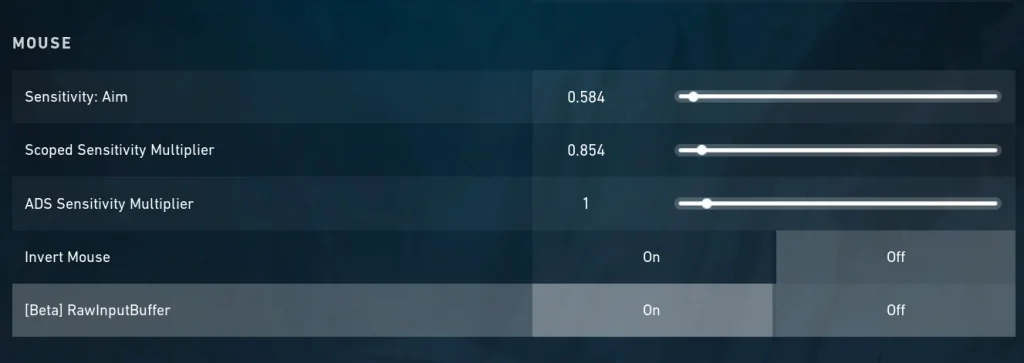
Are you using a mouse with a higher polling rate? You will get the most benefit once you opt-in for Raw Input Buffer in Valorant.
Follow the steps mentioned below to enable the Raw Input Buffer in Valorant:
- Go to the Settings option on the top right after launching Valorant.
- After that, go to General and scroll down until you find out the Mouse section.
- There you will find the Raw Input Buffer option.
- Turn it on and save the settings.
Did it significantly improve your performance? Let us know in the comment section below.


