The ‘whisper’ feature in Valorant is an extremely useful tool that lets you send private messages to friends even when you’re in a game. However, the Valorant UI can get pretty overwhelming for new players, often making it tricky to figure out how to message a friend without broadcasting it to the entire lobby.
In Valorant, effective communication can make or break a match. While team chat and voice chat are irreplaceable parts of the game, there are times when you only want to send a private message to your friend. This is where whispering comes in clutch!
If you’re a new player, don’t worry. Whispering in Valorant is extremely easy and can be done whether you’re playing a ranked game or just sitting in the lobby.
Without further ado, let’s find out how you can whisper your friends in Valorant.
How To Whisper in Valorant: Guide
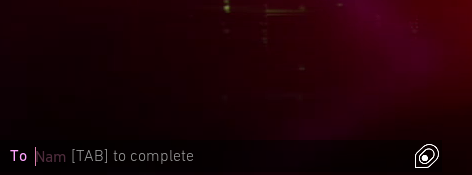
First, let’s check out how you can whisper to your friends if you’re not in a game yet.
- Launch Valorant.
- From your friends list on the right-hand side, find the friend who you want to whisper.
- Right-click on their name.
- Hit ‘Whisper’.
- Type in your message and press ‘Enter’ on your keyboard.
And that’s it! Your message has now been privately sent to your friend.
But what if you’re in a game and you suddenly see a whisper from your friend? How do you reply to them?
To whisper to your friends when you’re in a game of Valorant, follow these steps:
- Press ‘Tab’ on your keyboard.
- Type in your friend’s name.
- Ensure that you have the correct name (or simply select from the list that pops up) and press enter.
- Now type in your message.
- Press enter to send your text.
Now that your message has been sent to your friend, remember to press tab once again to switch back to team chat.
That’s everything you need to know about how to whisper your friends in Valorant.


