Hey there, fellow Minecraft enthusiasts! Ever been hit with that pesky “outdated client” error? Yeah, it’s a bummer, right? It’s like being told you can’t join the party because your threads are so last season. But don’t sweat it, I’ve got your back. Here’s the lowdown on how to get back in the game.
Give the Minecraft Launcher a Reboot: First off, try giving your Minecraft Launcher a quick reboot. It’s like a morning coffee for your game, waking it up and getting it ready for the day. Most of the time, this quick fix gets the job done and you’re back to slaying creepers in no time.
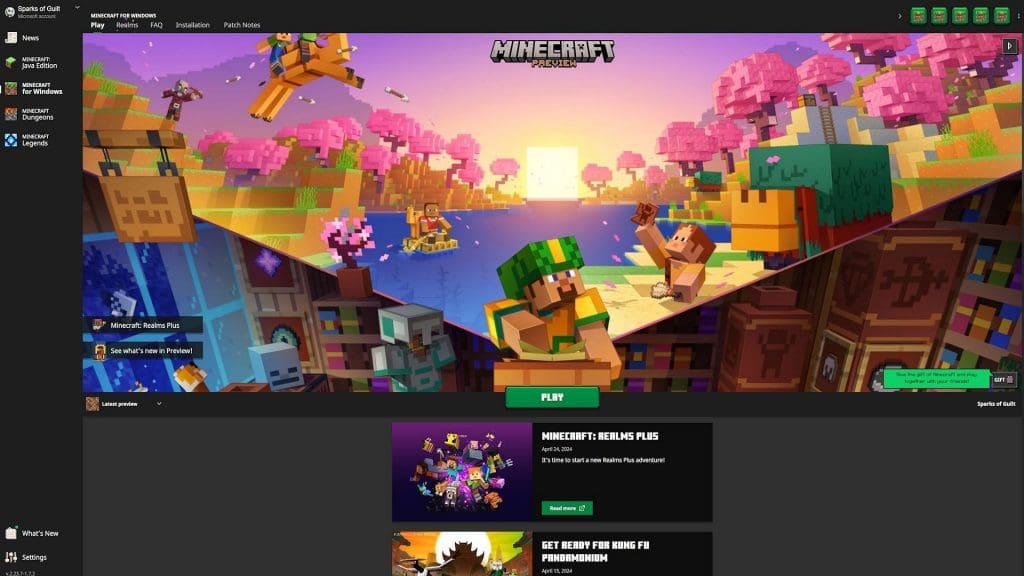
Update Your Game: Still seeing that error? Alright, time to roll up our sleeves. Head on over to your device’s app store and check if Minecraft’s got a new update waiting. It’s like getting a new set of threads to match the season. Download and install that bad boy, and you should be good to go.
Reinstall Minecraft (if necessary): If you’re still stuck at the door with that outdated client error, it might be time for a fresh start. Consider uninstalling and then reinstalling Minecraft. It’s like moving out and then moving back in again, but this time, you’ve got all new furniture.
Contact Mojang Support (as a last resort): And if all else fails, don’t be shy to hit up Mojang Support. They’re like the bouncers who know who’s who and what’s what. They can help you sort out any server-related issues that might be causing the problem.
Remember, the key to avoiding this party foul is to keep your game updated. So, stay on top of those updates and you’ll be partying in the world of Minecraft without a hitch. Now, go forth and build, explore, and adventure to your heart’s content!


