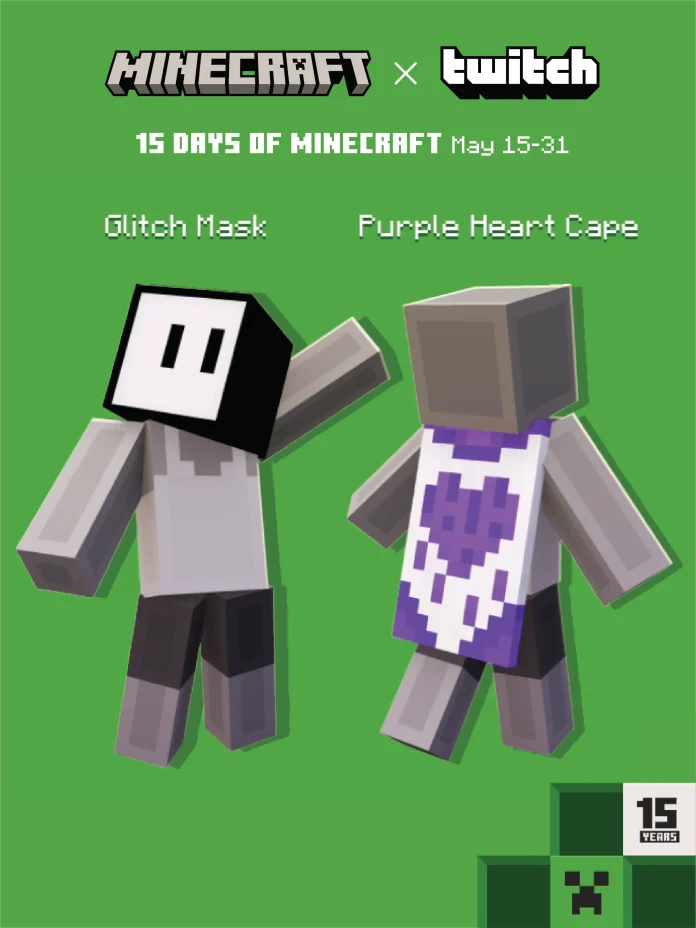Minecraft is set to throw its biggest birthday bash on its 15th birthday this year. Mojang surely looks like that one kid on the block who always hosts the best parties. Along with the news of their TikTok cape, leaks of a creeper cape are spreading like wildfire. Mojang has also announced an official Twitch Cape for Minecraft Bedrock Edition and here is how you can get it.
How to get Twitch Cape in Minecraft?
- Sign up/Log in
- Head to the official Twitch Website and sign up for a new Twitch account or log in if you already have one.
- Minecraft Stream with Twitch Drops enabled
- Once you have signed up/logged in to your Twitch account, click on the profile image on the top right corner of your screen.
- Click on the “Drops and Rewards” button
- Head over to “All Campaigns” and you should be able to see “Minecraft Anniversary Banner”
- If you click on it you will be able to see the requirement for the drop.
- Once you have gathered enough watch while ensuring that you interact with the stream by commenting, you will be notified about the completed drop and you will receive a code for the cape.
- Redeeming the code
- Go to Minecraft’s redemption page.
- Scroll down till you see the “Redeem Twitch 15 Days Of Minecraft Code” banner
- Enter the code you received and hit submit.
- You should now have a Twitch Cape in Character Creator
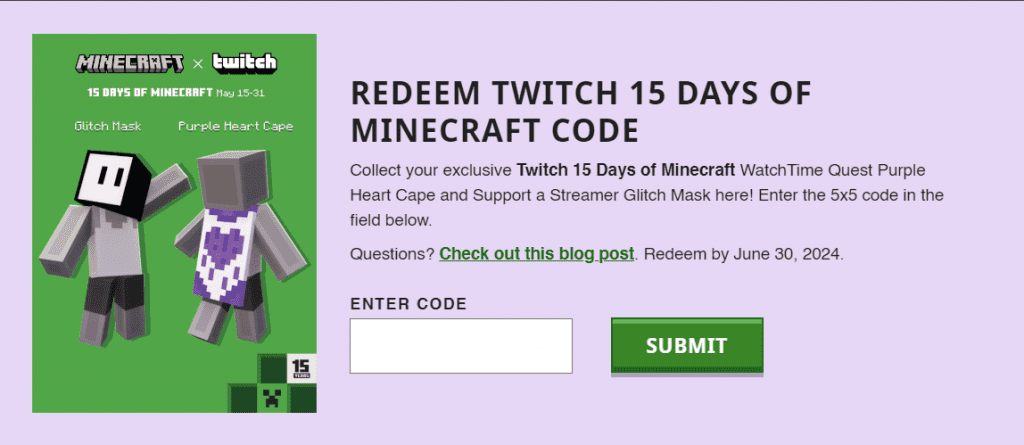
The Purple heart cape will also be accompanied by Glitch Mask Character Creator item. Now you are all set to flex with the official Twitch Cape. If you are interested in TikTok Cape, here is how you can get it.