If you’re a Valorant enthusiast looking to dive into the game on a Windows system, you should be aware that Secure Boot is a prerequisite for gameplay, particularly following the introduction of Windows 11. Should you overlook this requirement, you’ll likely be greeted with an error message from Vanguard, Valorant’s anti-cheat system, and find yourself promptly removed from your gaming session.
Understanding Secure Boot in Windows
Secure Boot is a security mechanism designed by Microsoft to block the execution of unauthorized or malicious software during your computer’s startup process. It’s a critical feature that helps safeguard your system against unauthorized access and is strongly advised to be kept active at all times for optimal protection.
In the context of Valorant, Secure Boot is non-negotiable as it plays a pivotal role in Vanguard’s ability to verify that players are not exploiting third-party cheats to skew the game in their favor. Disabling Secure Boot could result in error messages, such as VAN 68, disrupting your gameplay.
Is Valorant Playable Without Secure Boot?
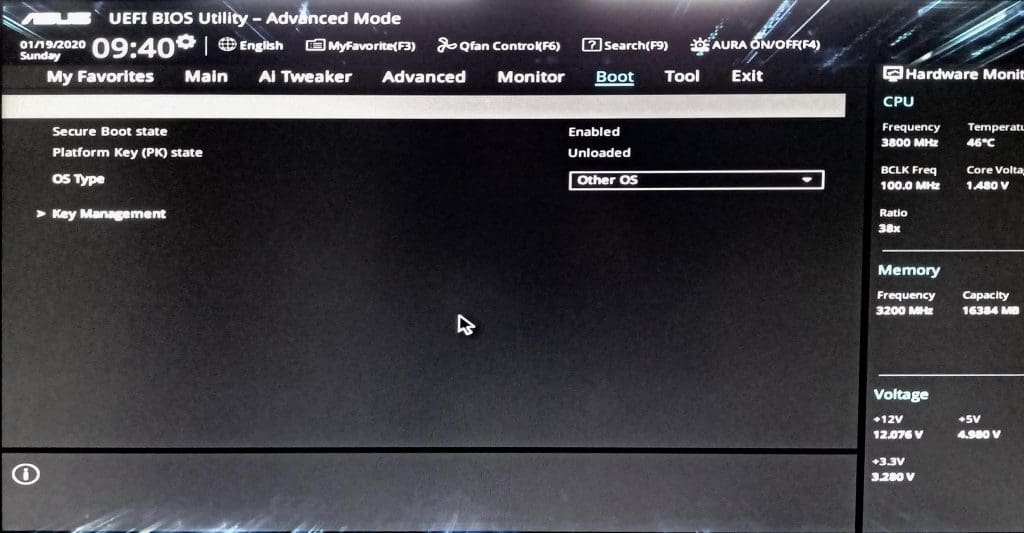
The straightforward answer is no. Riot Games has made it clear that Secure Boot must be enabled for players to participate in Valorant. This stance is part of their commitment to maintaining a fair gaming environment by preventing cheating.
Steps to Enable Secure Boot:
- Restart your computer and press the designated key repeatedly to access the UEFI/BIOS settings. This key is often F10 or Escape, but it can vary and will be indicated on the initial BIOS screen.
- Once in the BIOS menu, navigate to the “Security” or “Boot” tab.
- Locate and enable the “Secure Boot” option.
- Press F10 to save the changes and confirm by clicking OK. Your system may take a few moments to restart due to these modifications.
Additionally, ensure that TPM 2.0 is activated, as it is another essential requirement for running Valorant.
While Secure Boot is an indispensable requirement for playing Valorant, it also serves as a vital security feature for your Windows system. Adhering to these guidelines not only allows you to enjoy your gaming experience without interruptions but also contributes to the overall security of your computer.


