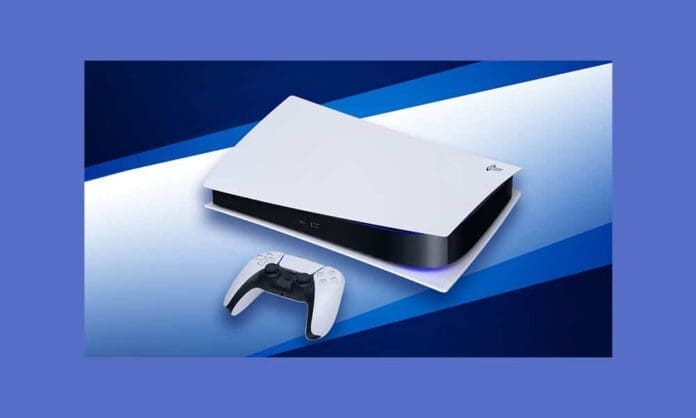The next-generation console in PlayStation 5 allows players to bring games over from PlayStation 4. A feature lacking in the previous iteration of the console, PlayStation 5 is capable of running most of the games from PS4.
Moving the games from PS4 to PS5 is quite simple, digital copies are automatically added when you log in with your PSN ID however old school game DVDs are useful only for the PS5 with Ultra HD Blu-Ray Disc Drive which costs about $100 more than the Digital Edition.
However, as simple as the game transfer is, players will have to go through a few extra steps for their in-game progress to be carried over, which can be done by either a simple USB drive or by PlayStation Cloud Storage with the later needing a PS Plus subscription.
Follow this guide to pick up your games right where you left them:
Using Data Transfer
- Go to PS4 Settings from the home screen.
- Head over to “Application Saved Data Management.”
- Choose “Saved Data in System Storage”.
- Select “Upload to Online Storage”.
- Select the game to transfer its progress.
Using an External Drive
- Go to PS4 Settings from the home screen.
- Head over to “Application Saved Data Management.”
- Choose “Saved Data in System Storage”.
- Select “Copy To USB Storage Device”.
- Select the game to transfer its progress.
Using Physical Discs to Download Digitally In PS5
- On your PS5, go to the Settings from the home screen.
- Go to “Saved Data and Game/App Settings.”
- Choose Saved Data (PS4).
- Select “USB Drive”.
Transferring PS4 Game Saves to PS5
- On your PS5, go to the Settings from the home screen.
- Go to “Saved Data and Game/App Settings.”
- Choose Saved Data (PS4).
- Select “Cloud Storage”.
Upon following these steps, you will have all your PS4 games transferred over to Sony’s latest and greatest console. PlayStation 5 is available for $399 and $499 for the PS5 Digital Edition and PS5 with Ultra HD Blu-Ray Disc Drive respectively.
Also Read: What will you have to pay for PS5 in India?