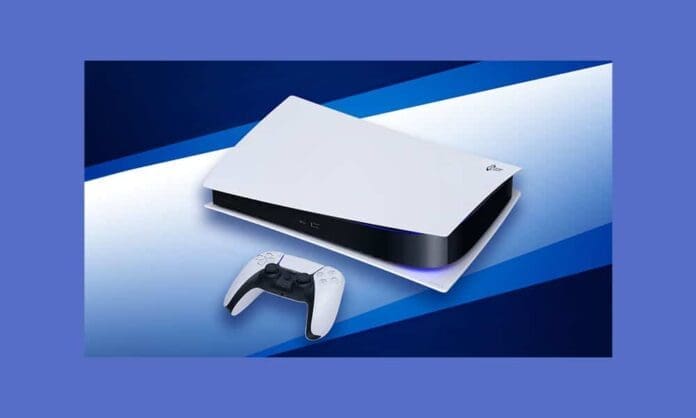Lately, a lot of PS5 users have reported encountering the ‘CE-108360-8 Error Code’ while attempting to play games on the console. In case you’re having a similar problem and your PlayStation 5 is displaying the ‘CE-108360-8 Error Code’, it implies that your PS5 is having issues with the PlayStation Camera or other cameras that you may be using.
Luckily, you have no reason to worry. This method can be fixed by following a few simple steps and ensuring that you have a functional camera that’s properly connected to your PS5. Here’s what you need to do:
PS5 CE-108360-8 Error Code fix
- You’ll need a dedicated adapter to use a PS Camera with your PS5
- Manually double-check your camera’s connection with your PS5
- Check your device’s instruction manual properly to troubleshoot the problem
- Make sure your camera’s settings on the PS5 are alright
- Try connecting your camera to other system’s to ensure it’s not causing the problem
If your camera is the root of the issue, you might have to consider getting a new one.
That’s all you need to know on how to fix the CE-108360-8 Error Code on PlayStation 5.
Also Read: PUBG Mobile India App Register Link Is Fake?