Recently, a lot of gamers have been facing the ‘Steam stuck on extracting package’ error when trying to launch the app on their PC. This can be an extremely annoying issue to face since it renders you unable to launch Steam and gets you stuck on ‘extracting package’ forever.
Luckily, in most cases, the ‘Steam stuck on extracting package’ error isn’t a cause for concern and can be easily solved by following a few simple steps.
If you’re facing the same error while trying to play games, and your Steam is stuck on ‘extracting package’ forever, look no further.
How to Fix Steam Stuck on Extracting Package Forever
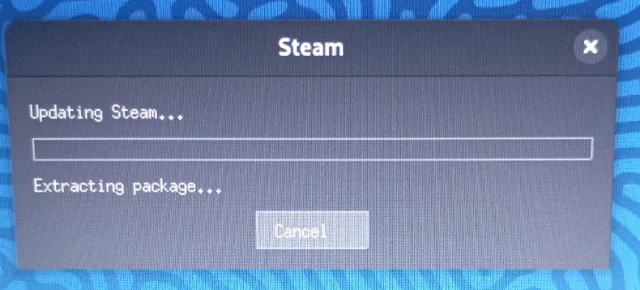
If your Steam is stuck on extracting the package, it’s generally best to wait for a few minutes before attempting any solutions for the issue. In many cases, especially if you haven’t launched Steam in a few days, the ‘extracting package’ process may take some time to complete. It’s recommended for users to give it at least 5 minutes before proceeding to the next steps.
With that being said, if you are still finding yourself stuck on the Steam extracting package error, follow these steps:
- Restart Steam: The first thing you should do when you encounter this problem is to restart your Steam client.
- Administrator Mode: If restarting doesn’t solve the issue, you should try to launch Steam in Administrator mode. To do so, right-click on the Steam icon on your Desktop, and hit ‘Run as Administrator’.
- Restart Your PC: Restarting your PC can also often be a simple yet effective solution to Steam getting stuck on extracting the package.
- Reinstall Steam: In most cases, a fresh install should fix the ‘Steam stuck on extracting package’ issue. However, take note of the next point before you reinstall Steam.
- Install Steam on Your SSD: If you have Steam installed on your hard drive, try installing it on your SSD. Many users have reported that installing Steam on SSD has fixed this problem for them.
- Disable Your Antivirus: There’s a slim chance that your antivirus software might be interfering with your Steam update. If that’s the case, disable your antivirus and try updating Steam once again.
If you followed the aforementioned steps properly, your ‘Steam stuck on extracting package’ error should likely be fixed. If the problem persists, check if there’s a problem with the Steam servers.
Occasionally, Valve takes down the Steam servers to ship out new updates or perform scheduled maintenance on the platform. If that’s the case, your best bet would be to wait out a few minutes and try logging back into Steam after a while.


