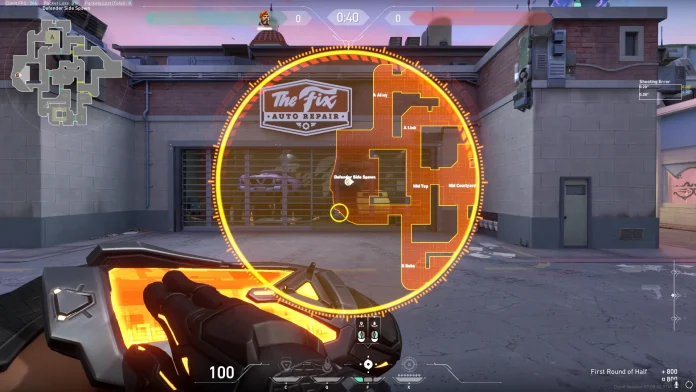With the official release of Valorant console on August 2, 2024, Riot Games has made their flagship competitive shooter available to console players worldwide.
The global release of Valorant on consoles marks the end of a brief beta phase that lasted just under two months. The end of the Valorant beta also brought with it a hard reset to the existing player ranks, which means beta players will have to grind back from scratch once again after the game’s official launch.
If you’re looking to climb the competitive ladder of Valorant console, you must get your in-game settings right to get the maximum competitive advantage over your enemies.
Although there are several things you can do to gain an edge over your opponents in virtual battlefields, optimizing your minimap settings is perhaps the most crucial step to take from the start.
Best Minimap Settings for Valorant Console
Below, we’ve included the best minimap settings that you can adopt for your Valorant console:
- Rotate Map With Player: Off*
- Keep Player Centered: Off
- Show Map Region Names: Always
- Minimap Size: 1.2
- Minimap Zoom: 0.9
Note: The ‘Rotate Map With Player’ setting can sometimes be up to personal preference, with many players claiming that setting this to ‘on’ can help you shoot better through smokes.
If you copy these settings, you’ll be able to get a much clearer view of the map at all times when compared to the default Valorant minimap.
It will also make spotting enemies much easier, even from across the map, and give you a better sense of when to rotate.
So what are you waiting for? Boot up your console and hop on Valorant to test out these settings right away!