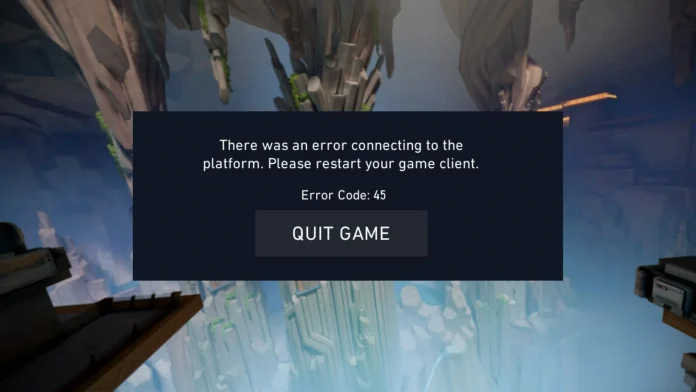Encountering error codes in Valorant can certainly be frustrating for players. These error codes can arise from various issues, hindering players from joining game queues or even logging into the game altogether in case the problems are more severe.
The error code 45 in Valorant is one of the most annoying error messages that you can face when trying to play the shooter. When you encounter this error, you’ll see the message ‘There was an error connecting to the platform. Please restart your game client’ before being kicked out from the game.
If you’re wondering how to fix the infamous error code 45 in Valorant, we have you covered.

Valorant Error Code 45: How To Fix
Valorant error code 45 generally indicates that there’s a problem with Vanguard or your Riot client itself, which can often be solved in a few simple steps.
However, before you start fixing the problem, be sure to check whether the Valorant servers are up by visiting the official Riot Games server status website or third-party sites like Down Detector. If the servers are up and running, but you’re still facing error code 45 in Valorant, then you can move on to the solutions.
Below, we have listed a few fixes for the Valorant error code 45:
- Restart Riot Client: As the error message reads, a simple restart is often enough to fix the error code 45 in Valorant. Exit out of Valorant, close the Riot Client from the taskbar, re-launch Valorant and see if it fixes the issue.
- Restart Your Computer: If there’s an issue with Vanguard, the anti-cheat software for Valorant, then restarting the Riot client won’t be enough to solve the problem. To fix potential issues with Vanguard, you need to reboot your computer.
- Reinstall Vanguard: If restarting your PC doesn’t fix the issue, and you’re still encountering the error code 45 in Valorant, then you may need to reinstall Vanguard entirely. To do so, right-click the Vanguard icon from your taskbar, hit ‘More’, select ‘Uninstall Vanguard’, and launch the Riot client once the uninstallation process is complete.
- Reinstall Valorant: If everything else fails, then you need to reinstall Valorant as a last resort.