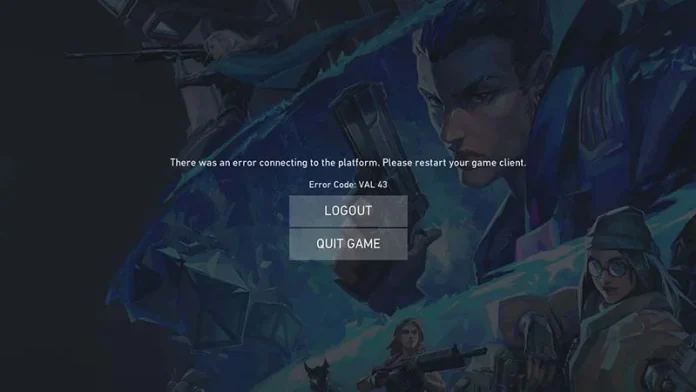VAL 43 is definitely an annoying Valorant error that prevents you from jumping into your favorite matches. Normally, this is a problem when your system does not connect to the Valorant servers.
Now, take a look at some solutions to this issue without wasting further time.
How to Fix Val 43 Error in Valorant?
Before doing anything on your side, check if the servers are already having problems on Riot Game’s part. You may check their official Valorant server status page for downtimes or scheduled maintenance. If it’s on the side of the servers, there isn’t much to do but wait until they get fixed.
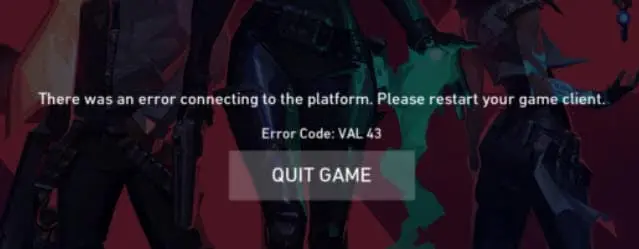
Restart Your Internet Connection
One of the simplest solutions that most people tend to miss is restarting the internet router. Sometimes, the error is created by temporary network issues. So, you should first turn off your router, wait for a few minutes, and then power it back on. Then try launching Valorant with your internet connection re-established.
Switch to Wired Connection
While wireless connections have gotten much better, a wired or LAN connection often tends to improve stability and minimize the issues related to the network. If you can, connect your computer directly to your router with an Ethernet cable. This will probably help to limit interference to offer better improvement in connecting your Valorant servers.
Cleaning Temporary Files
Temporary files sometimes stack up causing problems with application programs. Deleting the files might possibly resolve the VAL 43 error. To do that follow the steps mentioned below:
- Click the Windows key + R for the Run dialog box to open
- Type in \\”%temp%\\” and then press Enter
- Then, click Ctrl + A to select all the files that pop up in the temporary folder
- Delete the selected file
- Reinstall Valorant
Alternatively, if these methods fail to work, the thing to do is to uninstall and then reinstall Valorant. Which solution fixed it for you? Let us know in the comment section below.