If you’re a Valorant player, then one of the most annoying problems that you can face when trying to play the game is the ‘Valorant update stuck at 0.01 KBps’ issue. You can encounter this issue when trying to update your Valorant from a previous version or when downloading the game from scratch. Upon facing this problem, you will find your Valorant update getting stuck, and won’t be able to launch the game.
The Valorant update getting stuck at 0.01 KBps issue can be triggered by a number of different reasons, so it can often be difficult to pinpoint the exact cause of this problem. Luckily, most of these issues can be easily fixed by following a few simple steps.
If you’re having trouble dealing with your Valorant update getting stuck, we have you covered.
Valorant Update Stuck At 0.01 KB/s: How To Fix
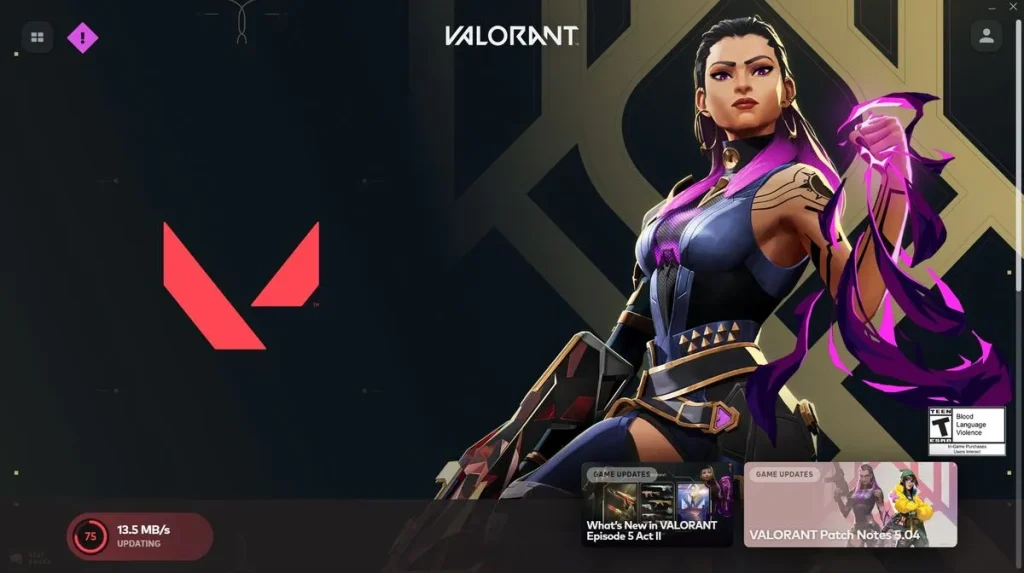
As mentioned earlier, it can be difficult to find the exact cause behind the update getting stuck in Valorant. Below, we’ve listed a number of general solutions that will almost certainly fix your problem.
- Wait for a Few Minutes: Your Valorant update might appear stuck at 0.01 KB/s when the Riot Client is installing game files. In most cases, the issue automatically resolves itself in a couple of minutes and the download continues, which is why you should give it a few minutes before continuing on to the next step.
- Restart Riot Client: Close the Riot Client and make sure to exit it from your system tray. Once done, relaunch the client and try redownloading Valorant.
- Restart Your PC: If restarting the Riot Client doesn’t solve the issue, the next logical step is to restart your PC. Try relaunching Valorant after restarting and see if the problem persists.
- Disable Your Antivirus: If you think that your antivirus software might be disrupting the Valorant installation process, you can temporarily disable it till the installation is finished.
- DNS Change: Changing the DNS server address can also solve this issue in some cases. You can change your DNS address by following these steps:
- Go to your Control Panel.
- Head to Network and Internet > Network & Sharing Center.
- Select Change Adapter Settings from the left panel.
- Right-click the network adapter and click on Properties/
- Select Internet Protocol Version 6 (TCP/IPv6).
- Click Properties.
- Click on “Use the following DNS server addresses”.
- Try using these DNS addresses: 8.8.8.8 and 8.8.4.4.
- Hit OK and save the changes.
If you’ve followed the aforementioned steps correctly, your Valorant update getting stuck at 0.01 KB/s issue should likely be resolved. If the problem persists, you should contact Riot Support and inform them about this problem.


