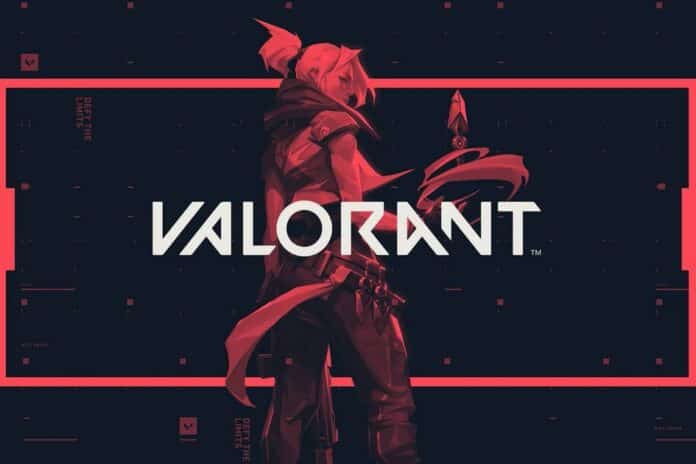Valorant has received a positive response from the gaming community since its announcement and closed beta testing. The game soon gained popularity, and after a few months of testing, the developers released global versions. There are likely to be some corners left unexplored in a game that is brand fresh from the ground up. As a result, the Valorant Error Code 59 was shown. Don’t be concerned. We’ve got you covered. Continue reading to learn how to resolve the Valorant Error Code 59.
What’s Valorant Val 59 error?
Valorant Error Code 59 denotes “LegalInfoInitFailure,” according to Valorant’s official help website. Despite the fact that nothing is explicitly stated, we have a few solutions for you.
How to fix Valorant Val 59 error?
- Restart the game client.
- Close all the Riot-related tasks from Task Manager and then launch Valorant.
- Clear your PC cache and restart the game.
- Reboot your PC.
- If the same error code is popping up, reinstall Valorant and Riot Vanguard.