Among the plethora of error codes that you can face when trying to play Valorant, the VAN 54 error is certainly one of the most annoying ones on the list. Not only will the VAN 54 error code completely prevent you from playing the Riot Games shooter, but it can also be pretty difficult to resolve completely.
If you’re encountering the VAN 54 error code in Valorant, chances are that there’s an issue with your internet connection that’s interrupting your PC from connecting to the Valorant servers.
Fortunately, the Valorant VAN 54 error can often easily be fixed by just following a few simple steps.
How To Fix VAN 54 Error Code in Valorant
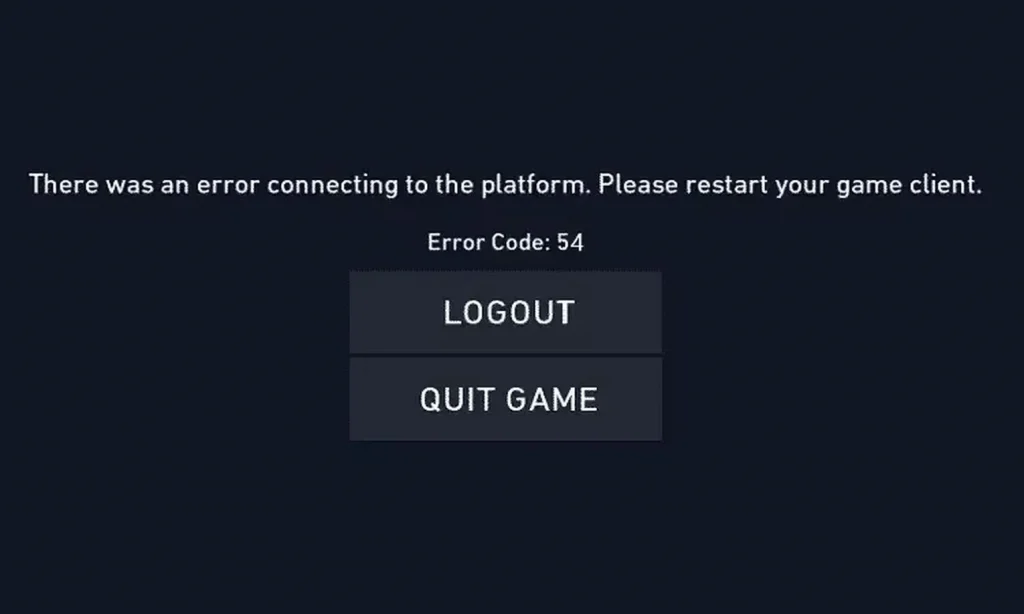
There are a number of steps you can take to try and fix the VAN 54 error in Valorant.
Without further ado, let’s take a look at everything you need to know about fixing the error code VAN 54.
- Restart Valorant: The first thing you should do when you encounter the VAN 54 error code is restart Valorant and Riot Client. In most cases, this issue is just temporary and can be fixed with a simple restart.
- Restart Your PC: If restarting Valorant doesn’t fix VAN 54, you should try restarting your PC and relaunching the game to see if the problem persists.
- Flush DNS: A number of Valorant error codes that are caused by network connection issues can be easily fixed by flushing your DNS and clearing your DNS cache. Here’s how you can flush your DNS:
- Open your Windows search bar, type in ‘CMD’, right-click on ‘Command Prompt’, and select ‘Run as administrator’.
- Hit “Yes” to confirm.
- Type in ‘ipconfig /flushdns’ on the command prompt and press Enter.
- You should receive the message “Successfully flushed the DNS resolver cache.”
- Close CMD.
- Check Valorant Server Status: If flushing DNS doesn’t help, then there’s a good chance that the Valorant servers are down for maintenance or other reasons. You can easily check the Valorant server status by utilizing third-party websites like Downdetector. If the servers are down, wait for them to come back up before trying to launch Valorant again.
- Reinstall Valorant: If everything else fails, then your last resort is to uninstall Valorant and reinstall a fresh copy of the game from the official Riot Games website.
If you’ve followed the aforementioned steps correctly, then your VAN 54 error code in Valorant should likely be fixed. Now, you should be able to log back into Valorant, enjoy the game with your friends, and check your Night Market.

