If you’ve been unable to use the voice chat in Valorant, chances are you may have received a voice ban. Getting a voice chat ban in Valorant not only prevents you from using your microphone in-game but can also render you unable to send text chats when playing the game.
However, being unable to use your microphone in Valorant doesn’t necessarily mean you’ve been banned from voice chat. If you can’t use voice chat in Valorant, it could also be due to microphone issues, incorrect input settings, or game-related bugs.
Luckily, there are a number of ways to easily identify whether you’ve received a voice chat ban in Valorant.
Valorant Voice Chat Ban: How To Check
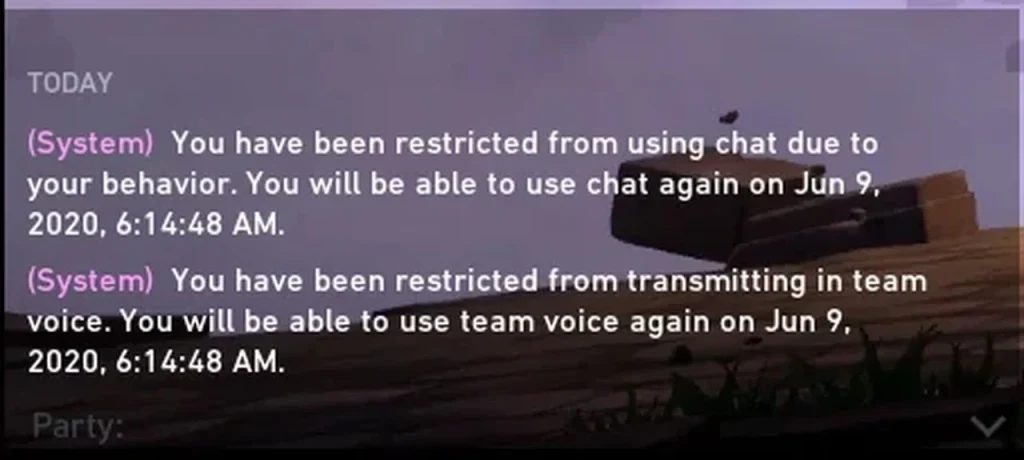
When you receive a voice chat ban in Valorant, you’ll see a pop-up at the center of your screen informing you of your ban, similar to the notifications for dodging games or going AFK. It will include the duration of your voice chat ban along with the exact time of its expiration.
Additionally, you’ll also see a system message appear in your chat box stating: “You have been restricted from using chat due to your behavior.” The message will also show you the duration of your ban.
Lastly, you’ll find yourself being unable to queue for ranked games if you have an active comms ban.
Valorant Voice Chat Ban: Reasons
While there are a lot of reasons that can trigger a voice chat ban in Valorant, here are some of the most common ones, as confirmed by Riot:
- Insulting, threatening, harassing, or offensive language.
- Abusive language targeted at players based on their performance or otherwise.
- Any kind of discrimination or hate speech. This includes targeting a player’s race, ethnicity, religion, ability, sexual orientation, or gender identity.
What To Do If You Receive a Voice Chat Ban in Valorant
If you’ve received a voice chat ban in Valorant, your best bet would be to wait it out. If you feel like your ban isn’t justified, you can try reaching out to Riot Games support.


