VAN 9005 is an error code that has haunted a lot of ‘League of Legends’ players. This error code is specifically thrown by Vanguard, Riot Games’ anti-cheats software that is installed automatically when you install ‘League of Legends.’
What does the VAN 9005 error code mean

Vanguard will give you the VAN 9005 error code when the boot mode and TPM 2.0 settings match its requirements. Vanguard requires you to set your boot mode to UEFI and TPM 2.0 to be enabled.
How does this error code affect you?
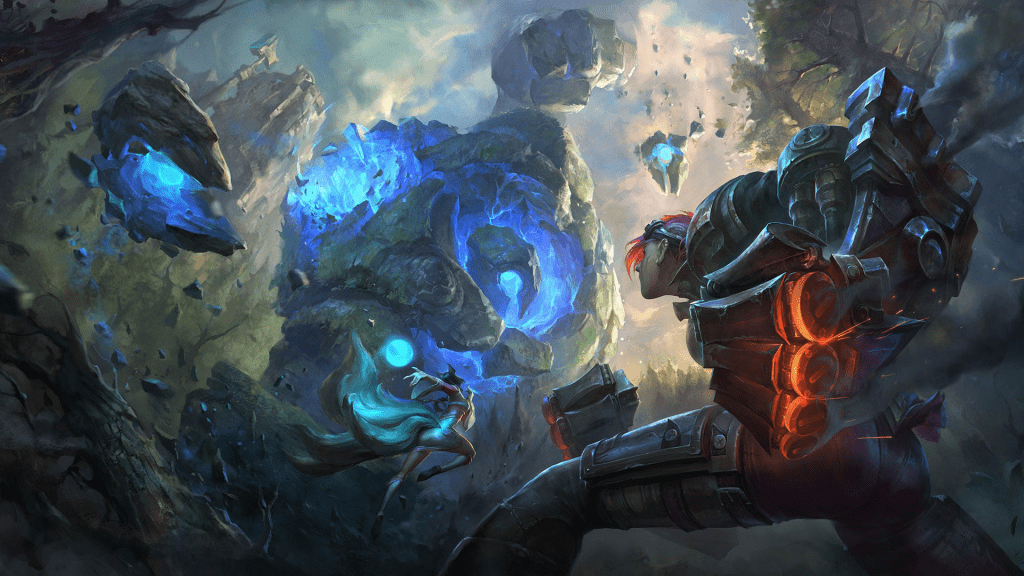
VAN 9005 is an error code that will completely block you from accessing your game. Now that sounds really frustrating when you trying to get on League of Legends after a long stressful day at work. Don’t worry, we have just the solution for you.
How to fix VAN 9005 error code?
We already know that the boot mode needs to be on UEFI and TPM 2.0 needs to be enabled. Let’s get to know how to change these settings in BIOS.
- Restart your computer
- As your PC is restarting, keep tapping the ‘DEL’ key to enter BIOS(this key could differ, you just need to keep an eye out when the PC is restarting. It usually shows you the button you need to press for BIOS)
- Once in BIOS, Find the ‘BOOT MODE’ option(the location of this setting could differ depending on the manufacturer of your PC)
- Select UEFI
- Now you need to find TPM 2.0, which is usually located in the ‘Security’ tab. (Once again, the location of this setting could differ, depending on the manufacturer of your PC)
- Once you find TPM 2.0, ensure it is enabled.
- That’s it, now all you have to do is save the settings and restart your PC.
Now you know why you were getting bothered by the pesky VAN 9005 error code. Hurry up and go fix the error so you can destroy the opposing team’s base in ‘League of Legends.’


