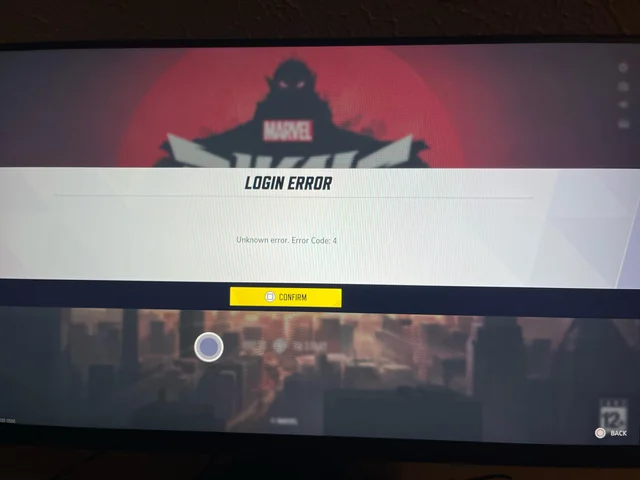The infamous Marvel Rivals error code 4 is one of the most annoying problems you can face when trying to play the hero shooter. However, in most cases, this error can be quite easy to fix.
The Marvel Rivals error code 4 is a login error that can be caused by a few different reasons. Upon encountering this issue, you won’t be able to log into the game and will be greeted with the message “Unknown error. Error Code: 4,” which can often be extremely frustrating to deal with.
If you’re facing the error code 4 in Marvel Rivals, you’ve come to the right place. If you follow this guide correctly, you’ll be able to fix the login error in Marvel Rivals and get back into the game in no time.
How To Fix Marvel Rivals Error Code 4

Before you try and solve this bug, it’s important to find out the cause behind the error code 4.
The most common reason that can cause this problem in Marvel Rivals is playing the game through a Wi-Fi connection. If you’re playing on your Wi-Fi, a quick fix would be to reconnect your Wi-Fi or simply restart your router.
If that doesn’t fix the problem, there’s a good chance that the game servers are at fault. Players have previously reported facing error code 4 when the Marvel Rivals server is down, so it might be a good idea to check the Marvel Rivals server status before you try to fix the problem.
If you wish to check the server status for Marvel Rivals, you can check out their official X (formerly Twitter) handle for any updates or head to third-party websites like Downdetector to see if other players are having similar issues.
Lastly, be sure to follow simple troubleshooting steps like restarting your PC or verifying your game files. If the problem persists, your best bet would be to reinstall the game entirely or reach out to the Marvel Rivals support team for further assistance.