The developers of Marvel Rivals, the popular hero-shooter game, recently addressed concerns regarding false bans imposed on certain players. The bans were mistakenly triggered by the anti-cheat system, especially affecting users who employed compatibility software to run the game on unsupported platforms like Mac and Linux.
This article highlights the details of the false ban issue, the response from developers, and the steps affected players can take to recover their accounts.
False Ban Issue in Marvel Rivals
Players began reporting wrongful bans after the game’s anti-cheat system flagged their accounts as violating rules. According to a statement by the Community Manager, James, on the official Marvel Rivals Discord server, these bans were accidental and primarily impacted users utilizing compatibility software like CrossOver to play the game on unsupported devices.
The developers acknowledged the error, apologized to affected players, and confirmed that they are working on a patch update to prevent similar incidents in the future. Meanwhile, all mistakenly banned accounts are being reviewed, and access is being restored.
Why Did the False Bans Occur?
Compatibility software such as CrossOver allows players to run programs designed for Windows on systems like MacOS and Linux. However, Marvel Rivals’ anti-cheat system may have misinterpreted this software as unauthorized third-party tools, resulting in the bans.
The developers assured players that they are investigating this issue and will provide necessary updates through upcoming patches to prevent false positives.
How to Appeal a False Ban in Marvel Rivals?
If you have been wrongly banned, follow these steps to recover your account:
- Open the Game – Launch Marvel Rivals and press the “Esc” key to access the menu.
- Go to Customer Support – Click on the “Customer Support” option listed in the menu.
- Select Appeal Ban – In the browser window that appears, choose the “Appeal Ban” category.
- Submit a Request – Follow the instructions and provide all required details, including any explanations for compatibility software usage.
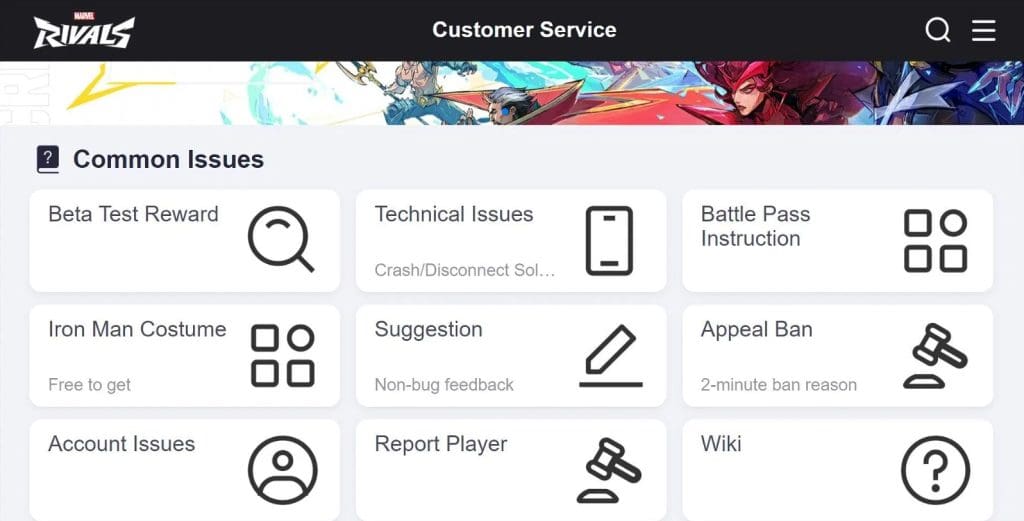
Important Notes:
- Ensure that no unauthorized software or cheats were used, as appeals can be rejected if evidence of violations is found.
- Provide clear and honest information to speed up the investigation process.
Developers’ Future Plans
The Marvel Rivals development team is committed to fixing the issue and improving the anti-cheat system to minimize errors. They also provide personalized assistance to players who face bans, ensuring their accounts are restored without further delays.
A patch update addressing these concerns is expected soon, offering players more security and smoother gameplay.
The false ban issue in Marvel Rivals highlights the challenges of managing anti-cheat systems in online games. While the developers acted swiftly to address the problem, players should remain vigilant and avoid using any third-party software that could trigger bans.
For those affected, the appeal process outlined above offers a clear way to restore access to their accounts. Stay updated with the latest patches and fixes by following Marvel Rivals’ official channels.


