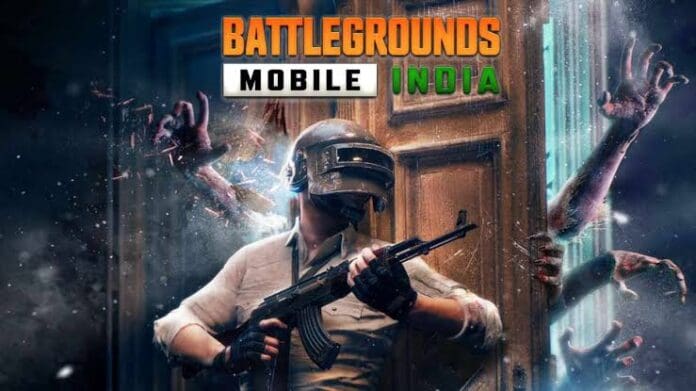The original PUBG and its India-specific version BGMI both were chartbusters in the gaming market. Even though the game was initially developed for high-end devices, the developers showed interest in low-end devices later.
However, the game still lags in terms of graphics performance when it is played on a low-end device. As a solution, you need to use a GFX tool. A GFX tool is used to enhance the graphics performance on a low-end device.
PGT+ Pro GFX & Optimizer
Most players who play on a low-end device, use PGT as it fixes all the lags instantly with its advanced settings.
Trilokia Inc is the developer of this GFX tool. This tool contains Potato Graphics, Zero Lag Mode, HDR enhancement, and GPU optimization. PGT+ is the top-rated GFX tool because it automatically configures the most optimized settings according to your device.
After installing the application, go to the search option and enter your device model. After that click on Import. It’s as easy as it seems. The application is available on the Play Store with a price tag of 21 rupees.
GFX Tool for BGMI & PUBG – No Ban & No Lag
This GFX tool is also very good as it is extensively recommended by a lot of players. Moreover, this tool is totally free and available on the Play Store.
This tool will let you play PUBG and BGMI in 90 FPS + UHD. Using this tool won’t lead you to a ban.
GFX Tool Pro for PU Battlegrounds – 60 FPS
Developed by Oxygen Labs Inc, this GFX tool improves your graphics along with eliminating any type of lag. Even though you won’t get banned by using this, the UI isn’t that great compared to the previous GFX tools.
Recommended | KRAFTON REDUCES BGMI PLAYTIME TO 3 HOURS FOR MINORS