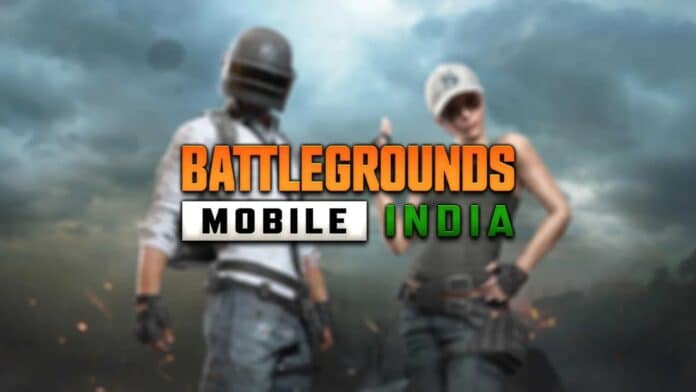Battlegrounds Mobile India is the biggest mobile BR in India right now and it has created a new wave of popularity since its launch. Most of the players are returning back to the game but some might face the issue of BGMI not opening or working on mobile data. Here are some possible fixes to resolve this issue.
The main cause of unable to login to the BGMI is the vast amount of data that is to be downloaded in the game. When a player has limited bandwidth, he might face the issue of slow internet speed while opening the game. First ensure that you download all the necessary files using WIFI or at high internet speed.
If the issue persists even after doing so, you can try the following troubleshoots.
1. Restart the mobile data: Turn the mobile data on and off to try to solve this issue. One can also turn on the airplane mode on their phone as an advance measure.
2. Changing service provider: Try using your other sim card to login to the game. If this works, it means that your primary internet provider bandwidth is not enough to run the game.
3. Repair BGMI: If you try all the options and still the game does not work on your mobile data, it is time to repair the game itself. The developers have provided a button to do so and what you can do is go to the login page and click on “Repair” button before the game loads fully. This will clear any garbage data or cache logged by the game and chances are, your game just might start running as it did.
These are the few simple options you can try to start the game using your own mobile data and run BGMI without any flaws.