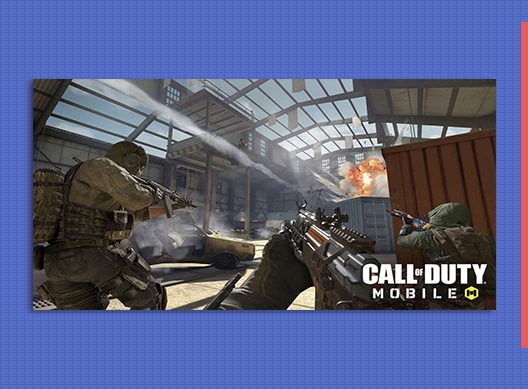Call of Duty Mobile is one of the best and one of the most popular games in modern-day mobile gaming. The free-to-play shooter stands at over 11 million downloads at the time of writing and holds its head up high towards the top of the Play Store charts.
With the rising popularity of CoD Mobile, new players often ask the question, ‘How to change names in CoD Mobile for free?’
If you find yourself wondering the same thing, then you’re at the right place. Simply use this trick to change your name absolutely free of charge.
- Launch Call of Duty Mobile and log in with your Facebook account.
- All your data and progress are now linked to your Facebook account.
- Uninstall the Call of Duty Mobile app. On Android, go to Settings > Installed Applications > Call of Duty Mobile, and then select ‘Uninstall’
- Reinstall the game from the App Store and log in with the same Facebook account.
Once you follow all these steps, you’ll be asked to enter a new name.

Follow Us –