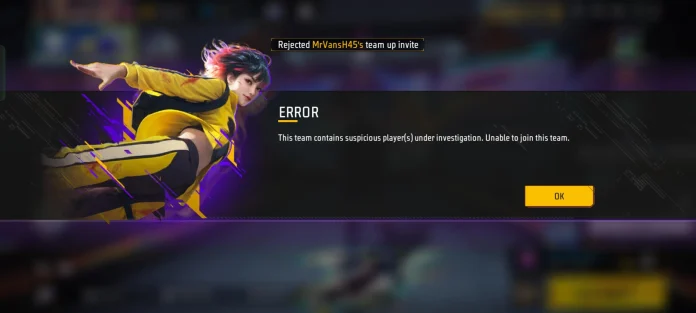Garena’s Free Fire remains a fan-favorite in the mobile battle royale genre, captivating millions globally. However, technical hiccups sometimes prevent users from accessing the game. Here, we explore potential reasons and actionable solutions for why Free Fire may not open, ensuring a seamless gaming experience.
In this article, we will find out how to fix the Free Fire Not Opening issue.
Common Causes of Free Fire Access Issues
- Unstable Internet Connection
A weak or unstable internet connection can disrupt gameplay. Ensure your device is connected to strong Wi-Fi or reliable mobile data. Switching networks or restarting the game after verifying connectivity can resolve this. - Insufficient Storage Space
Free Fire requires adequate storage, particularly more than 1GB, for smooth operation. Limited space can lead to installation and performance issues. Regularly clear storage by removing unused apps or files to optimize the game’s performance. - Outdated System Software
Running outdated operating systems can impede app functionality. Check for system updates via your device’s settings to ensure compatibility with Free Fire’s latest version. - Login Platform Errors
Issues may arise if your Free Fire account is linked to platforms like Facebook. Switch to logging in via Gmail or another linked account to bypass these errors. - Temporary Device Glitches
Restarting your device can resolve minor software glitches, enabling Free Fire to operate smoothly.
Advanced Troubleshooting Techniques

- Corrupted Game Files
Partially downloaded updates or corrupted files may prevent the game from launching. Reinstalling Free Fire often resolves such issues. Always back up your account to retain progress. - Device Limitations
Older or less powerful devices may struggle with resource-intensive games. Free up system resources by closing background apps or using game booster applications. - Third-Party App Interference
Antivirus or device optimization apps may conflict with Free Fire. Temporarily disable these apps or add Free Fire to their exception list. - Overheating Issues
Devices that overheat during prolonged use can throttle performance, disrupting gaming. Let your phone cool down and adjust brightness or other settings to manage heat effectively. - Permission Restrictions
Free Fire requires permissions for storage, microphone, and other features. Check your app settings to ensure all necessary permissions are granted. - Network Configuration Problems
Occasionally, network settings may restrict connectivity. Restarting your router, toggling between mobile data and Wi-Fi, or using a VPN can help resolve connectivity issues. - Device Compatibility
Certain older models, rooted devices, or those using custom ROMs may face compatibility problems. Refer to Free Fire’s compatibility list to verify device suitability.
Proactive Measures for Optimal Gameplay
To avoid future disruptions, regularly update Free Fire, monitor your device’s storage, and maintain a stable internet connection. Adopting these measures will minimize technical issues, ensuring uninterrupted gaming.
Technical difficulties in accessing Free Fire can be frustrating, but most issues stem from manageable causes such as connectivity, storage, or system updates. By following the outlined steps, players can address these problems effectively and return to enjoying one of the most dynamic mobile games available. Staying proactive with device maintenance and updates is key to a smooth gaming experience.