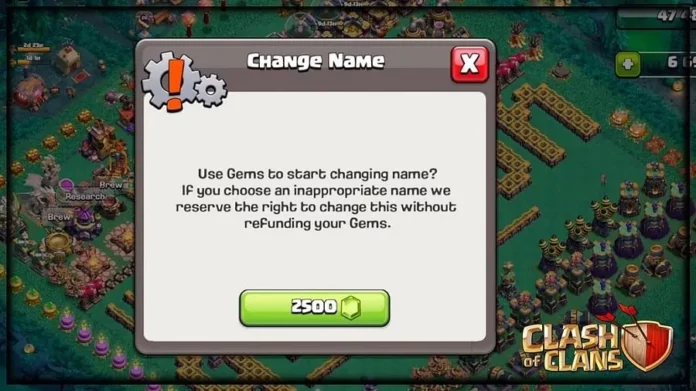In the ever-evolving world of mobile gaming, Clash of Clans has remained a stalwart, captivating players for over a decade with its engaging gameplay and immersive community. One of the game’s features that often piques the curiosity of players is the ability to change their in-game name. Whether you’re seeking a fresh identity or simply want to spice things up, this guide will walk you through the process of changing your name in Clash of Clans.
How much does it cost to change your name in Clash of Clans (COC)
The first time you decide to change your name in Clash of Clans, it’s on the house. However, subsequent name changes come with a price tag, and it’s paid in the game’s premium currency – Gems.
The second name change will set you back by 500 gems, and each subsequent change will add another 500 gems to the cost.
For instance, if you’re considering a 21st name change, be prepared to shell out a staggering 21,000 gems.
Step-by-Step Guide to Changing Your Name in Clash of Clans (COC):
- Launch the Clash of Clans app on your device and ensure you’re logged in with the village whose name you wish to change.
- Navigate to the “Settings” icon, usually represented by a gear or cogwheel, typically located in the top right or left corner of the screen.
- In the settings menu, seek out the “Change Name” or “Name Change” option and tap on it.
- A confirmation window will pop up, informing you of the gem cost associated with the name change.
- If you have sufficient gems and are ready to part with them, confirm the name change and type in your new name.
- Double-check your new name for any spelling errors or mistakes. Remember, name changes are permanent and reversing them isn’t a simple task.
- After confirming your new name, the game will deduct the required gems from your account and your new name will be displayed immediately.
Earning Gems:
If you’re short on gems, don’t worry. You can earn them by completing in-game achievements, clearing obstacles from your village, or through in-app purchases using real money.
However, be mindful of the fact that frequent name changes can lead to confusion among your clan members or friends.
So, choose a name that you’re content with and that reflects your gaming persona.
Changing your name in Clash of Clans is a straightforward process, but it’s one that requires careful thought and consideration. After all, your name is a significant part of your gaming identity. So, whether you’re a seasoned player looking for a change or a newbie trying to find the perfect name, this guide has got you covered. Happy gaming!
Stay updated with the latest news in gaming and esports by signing up for early access to TalkEsport’s Mobile App. Follow us on Twitter and Google News to ensure you never miss the exciting updates.
Also Read: