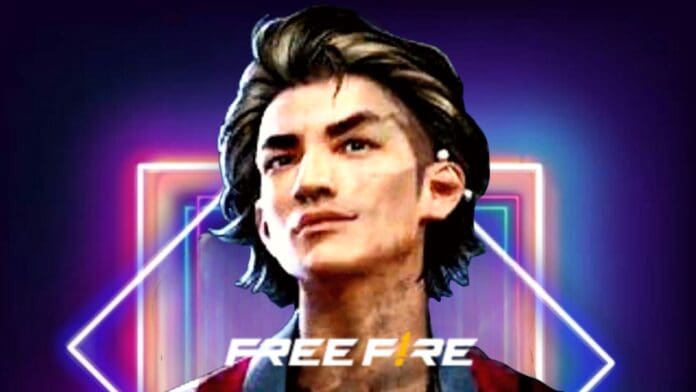Garena Free Fire Max is well known for its new and exciting events for all the players around the globe. The events feature various Character skins, Pet skins, Gun Skins, Car skins, and much more. To participate in top-up events, the players need to buy in-game currencies called Diamonds. Free Fire Max also launches redeem codes for the players to get various rewards for free. Free Fire Max is back with another exciting Tatsuya character.
Initially, the developers tested out the new character in the Free Fire MAX OB36 patch. Now, the developers have introduced the same character in the latest top-up event. Where the users can claim the character permanently.
How to get Tatsuya character in Free Fire Max?
The top-up event where the Tatsuya character is available has started from today and will end on October 7, 2022. The /top-up rewards are as follows:
- Tatsuya character, his exclusive bundle (Tatto Streetland bundle), and 900x Universal fragment
- Nutty Quirk Gloo Wall skin
This time, the users will only need to top up for 100 diamonds to claim the Tatsuya character along with exclusive bundle, and the universal fragments. The users need to buy additional 300 diamonds to claim all the mentioned rewards, including the Nutty Quirk gloo wall skin.
Steps to claim the Tatsuya character
Step 1: You need to keep the enough balance (minimum INR 80) on the Google Play Store/Apple App Store or the card linked to these platforms.
Step 2: Now open Free Fire MAX and login with your ID.
Step 3: Now head to the top-up section by tapping on the diamond icon located at the top of the game lobby.
Step 4: Click on the number of diamonds you want to buy, i.e., INR 80 for 100 diamonds and INR 250 for 310 diamonds.
Step 5: After selecting the option, a payment screen will appear for the confirmation of the purchase. Final step is to verify the purchase.
After the completion of above steps, diamonds will be credited to your Free Fire MAX account.
How to claim the top-up rewards
Step 1: Click on the diamond icon from the lobby and then tap on the top-up event tab located at the end of the left-side menu.
Step 2: Now you can see the Claim button alongside the rewards, according to your top-up amount. Click on the buttons to claim the rewards.
Step 3: After claiming the character, use the universal fragments to level up your character.