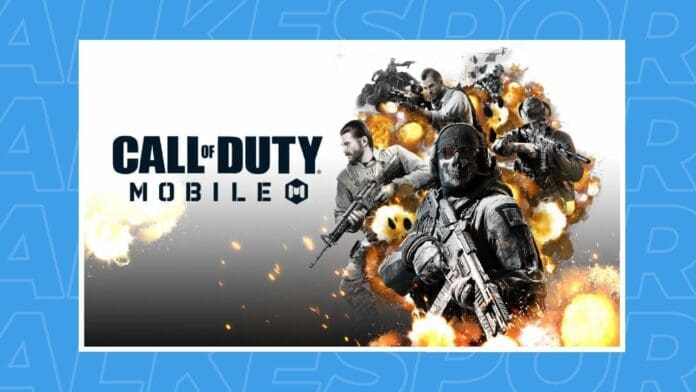Call of Duty: Mobile is one of the smoothest tactical shooter games available on the mobile. The game is a mixture of all the previous renditions of the Call of Duty franchise and gives a touch of nostalgia to its player base. The game is easily available on mobiles but if you want to enjoy this game on PC, you can easily do it.
Tencent has provided a dedicated emulator for Call of Duty: Mobile through which players can play this game on PC. The name of the emulator is Gameloop and using any other emulator can threaten the future of your game ID.
Here are the simple steps to play Call of Duty: Mobile on PC using Gameloop:
- Install Gameloop on your PC. The software is available on the Gameloop website.
- Launch the application and navigate to the “Game Center”.
- Check for Call of Duty: Mobile tab that will be available on the main screen.
- Click on the game. There will be an “Install” button on the bottom right corner of the screen. Click it to install the game.
- Now click on the “My Games” button after installation and you will see Call of Duty: Mobile there. Launch the game and enjoy it.
- If you want to assign custom keys for your layout, click on the right top button.
Call of Duty: Mobile has a separate lobby for all of its emulator players. Once you login through gameloop, you will always enter a lobby that will be filled with emulator players. The step is taken to keep the gameplay fair for all the players enjoying this game.
Also Read: How To Create Private Match in Call of Duty: MOBILE