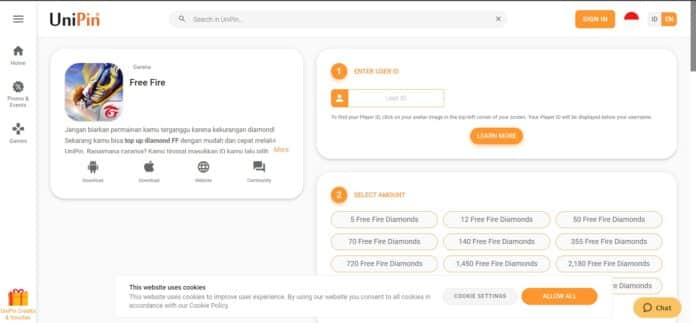Free Fire is a popular battle royale game that is known for its wide range of cosmetic items and skin collection. Most of the items that are available in-game are purchased with the help of diamonds. Here is a simple method to top-up your Free Fire account for diamonds using UniPin.
UniPin is a Free Fire top-up portal where players can complete a simple three step process to recharge for diamonds and get them instantly in your game. This is a very simple process that has more than one payment options for the ease of transaction.
Free Fire diamonds are costly to buy when you try to opt for the in-game method and the package of diamonds is also very limited. Players can opt for a wide variety when they go on UniPin
FREE FIRE TOP-UP USING UNIPIN
Follow these three simple steps to complete a Free Fire diamond pop-up using UniPin:
1. Click Here to visit UniPin and enter your Free Fire ID.
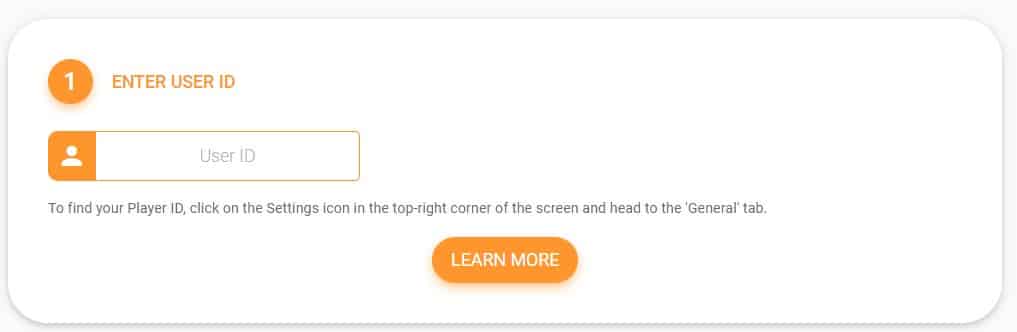
2. Select the amount of diamonds to be purchased.
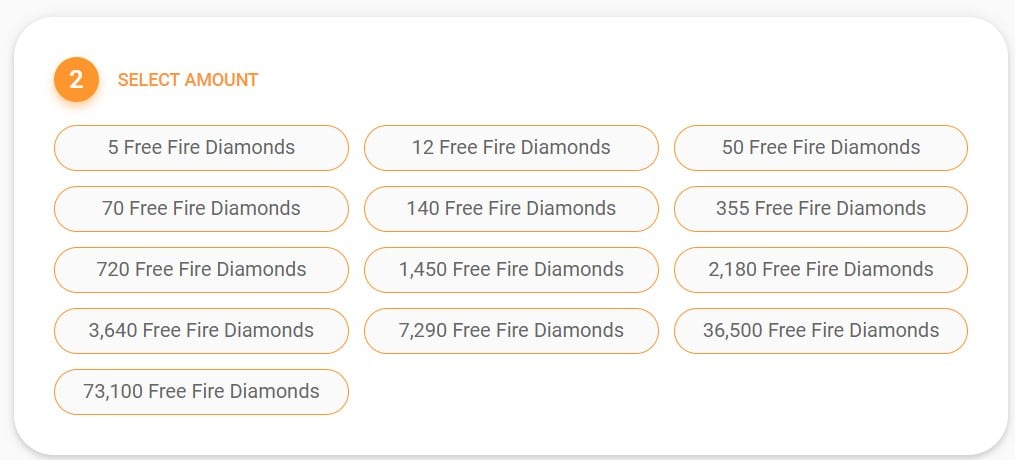
3. Select the method of payment and complete the recharge.
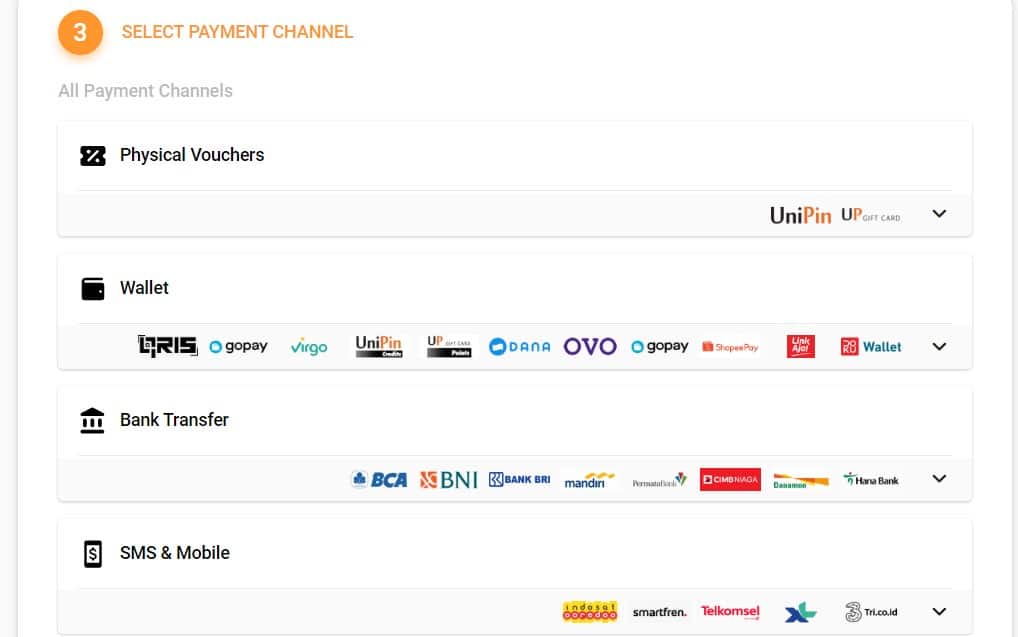
After completing these steps, the diamonds will be directly credited in your Free Fire account.
Also Read | What is Project Stryker? Riot’s next gen partnership with AWS