Call of Duty: Mobile has introduced a new seasonal event called as Roadkill. This event is specifically dedicated for all the battle-royale players and they have to complete a set of tasks. Some players are stuck at the “Open airdrops with a tank” mission in COD Mobile. This mission is very simple and you can complete it by following these steps.
RoadKill event information
RoadKill is the latest event added to Seasonal section of COD Mobile. This event is especially made for players who enjoy BR mode and there are many rewards that can be unlocked by completing missions step by step.

The ultimate reward is Special Ops 3 – Static Electricity set with tons of Battle Pass XP. Players have to complete six missions the unlock these rewards and they are listed below:
- Travel 300m with any vehicle
- Run over and kill two enemies with vehicle
- Open Airdrop with a tank 3 times in COD Mobile
- Destroy a tank
- Kill 10 enemies with a tank
- Enter the top 10 in BR three times
How to open Airdrops with tank in COD Mobile
Among these missions, opening an airdrop with a tank may sound tricky for some players but there is a simple method to do so.
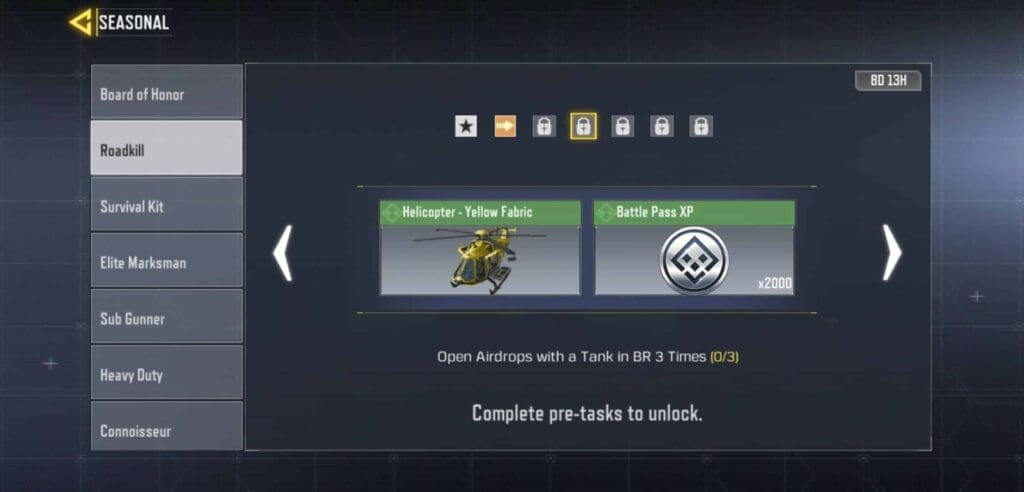
- Drop to any location and get control of a tank.
- Spot Airdrops and take your tank to that location.
- Burst down the airdrop by pressing fire button while driving the tank.
Repeat the procedure three times to complete this mission. It is very simple to aim at the Airdrops but make sure to scout the area before making any moves as the enemies will target your tank, to complete the “destroy the tank” mission. This is simplest way to complete the mission and make sure to take help of your teammates and stick together to complete this mission very easily.
Also read: Alcatraz Map: Tips and Tricks


