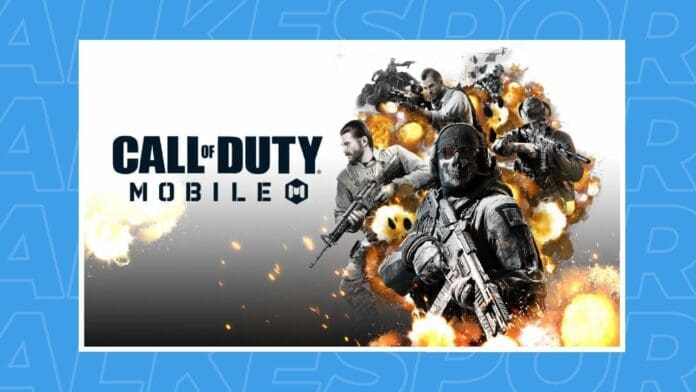Call of Duty: Mobile has gained a lot of traction in India following the PUBG Mobile ban. While the game has a similar battle-royale mode like PUBG, the core of this game is based on multiplayer battle modes. As lot of players are getting accustomed to this game, here is a basic introduction of Call of Duty: Mobile and everything you need to know about it.
Multiplayer Mode:
As the game is essentially centered around the core of first-person perspective, the multiplayer game mode and its several subcategories form the basis of this game. While the game also has its own dedicated battle-royale mode, the experience during multiplayer matches remains unmatched.
Game modes and maps:
There are total nine subcategories in this mode and all are open for casual matches but players have to rank up and the game modes get unlocked accordingly. The game has core modes like Deathmatch, Frontline, Domination, Search and Destroy and lot of others as well.

These modes vary from simple game of deathmatch where teams with highest kills win, to more complex and strategic modes like Search and Destroy where players have to play a set of matches similar to FPS genre games. The maps are taken from the history of Call of Duty franchise and gives a touch of nostalgia for old COD players.

Loadout:
Between all the multiplayer games, there is a loadout option. In Loadout, you have to select a combination of primary gun, secondary weapon and utilities along with an operator skill. The primary weapon ranges from SMGs to snipers and includes a huge pool of guns whereas the secondary weapon can be a pistol, knife or a rocket launcher.

The loadout can be changed at the start of a new round or after respawning in multiplayer matches. The weapons have tremendous customisation options from Gunsmith and the more you utilise a certain weapon, the more customisation options are available.
Scorestreaks:
There are various utilities present and scorestreaks is one of the most important feature in multiplayer games. Scorestreaks are available when players grabs a certain amount of points from the game. With each kill or assist, there are extra points shown on the screen and added to the scorestreak bar. When the scorestreak bar fills upto certain points, some abilities like UAV, Drones and missiles are available.

A combination of three scorestreaks can be used in a multiplayer game and players can swap them according to their choice. Each scorestreak needs a certain number of points for activation. More the points, greater is the impact of that certain feature on the game.
Battle-Royale Mode:
The game is not focused around battle royale mode and hence it only has a single map with TPP and FPP game modes. While it includes solo,duo and squad mode with separate ranking system, there are no map choices available. The battle royale mode is essentially similar to PUBG but has a lot of skills and classes that come handy in certain situations.
Players can drop into location of their choice and collect items by looting the surrounding areas. Healings are very important in this mode. The circle tick-damage is very large right from the start and hence overstay is not welcomed.
There is also an option to revive back your fallen comrades. Pick up the dogtags and you will be able to revive them if you emerge victorious from the fights. There is a loadout in battle royale mode as well but it is not helpful as everything has to be picked up like traditional battle-royale genre games.
Game Settings:
Basic Settings:
A huge pool of options are available for the players. Keep the standard settings as it is and experiment it by playing into unranked games. There is a lot to experiment around so take your time to find your own preferable set of commands.
Control Layout:
There are two options present infront of the players. The simple one will autoshoot bullets when the user drags the aim on the opponents but as your rank rises, this option becomes ineffective as skill level of opponents is more and a lot of bullets are wasted by using this mode.

There is an advanced option in which players can change their HUD to move from the basic two-finger layout to a more advanced claw or customised layout according to player preferences. Check the settings provided next to the layouts to tweak around your settings to find a perfect fit to your play style.
Sensitivity:
The sensitivity settings in Call of Duty: Mobile differ a lot from PUBG Mobile. The normal sensitivity needs to be adjusted. Also it is recommended to keep “fixed speed” option in rotation mode as the screen accelerations are turned off hence a constant sensitivity will be available throughout the game.

To find out your own sensitivity, hop into training mode and keep trying to tweak the numbers until you find a perfect sensitivity which allows you to move your character by 180° which will allow you to keep a track of enemies over wider view.
There is also gyroscore option available but there is drastic change as compared to PUBG Mobile. Keep the gyroscope sensitivities similar to your normal sensitivity and then change if needed. By keeping the gyroscope to maximum, it will make you game unplayable.