Counter-Strike 2 has just introduced its first set of community maps, bringing a fresh and exciting dimension to the game. Here’s a detailed look at these new additions and what they offer to players.
New Community Maps
Memento and Assembly
Two new maps, Memento and Assembly, have been added to the Wingman mode. Memento is set in a picturesque Italian town, providing a charming yet intense battleground. On the other hand, Assembly takes place in an airplane factory, offering a unique industrial setting for players to explore and strategize.
Pool Day

The classic Pool Day map has made a comeback in the Arms Race mode. This map, known for its poolside setting, offers a nostalgic yet thrilling environment for players to engage in combat.
Thera and Mills

Thera and Mills are designed for Deathmatch and Casual modes. Thera is set on a beautiful volcanic island in Greece, while Mills is based in a quaint village in the Netherlands. These maps provide diverse settings that enhance the gameplay experience with their unique aesthetics and layouts.
Enhanced Visuals and Gameplay
Immersive Audio and Visual Upgrades
Counter-Strike 2 features stunning Source 2 lighting and particle systems, offering a complete overhaul of visual effects. The sounds have also been reworked to create a more authentic and immersive experience, providing better physical environment reflection and more distinct audio cues.
Dynamic Volumetric Smokes
The game introduces dynamic volumetric smoke grenades that interact with the environment, gunfire, explosions, and lighting. This addition offers a more realistic and immersive gameplay experience.
Upgraded Source Tools
The upgraded Source 2 tools and rendering features are now available for community map makers. This makes it easier for players to experiment and iterate with custom maps, fostering creativity within the community.
Overhauled Maps
All maps in Counter-Strike 2 have received a major overhaul, featuring new, more realistic lighting and a physically based rendering system for accurate materials, lighting, and reflections.
Improved Gameplay Mechanics
Moving Beyond Tick Rate
Counter-Strike 2 ensures a smoother, more consistent gameplay experience with its sub-tick update architecture. This allows for more precise evaluation of the game world, enhancing the overall gameplay.
New Ranking System
Valve has overhauled the ranking system, introducing the CS Rating for global and regional leaderboards. This system refreshes each competitive season, providing a more dynamic and competitive environment.
Shorter Matches
A significant change to the number of rounds in a competitive match has been implemented. The maximum round limit is now 24, with a six-round overtime in the event of a tie game in Premier, Competitive, and at the Majors.
Counter-Strike 2 June 25th Patch Notes
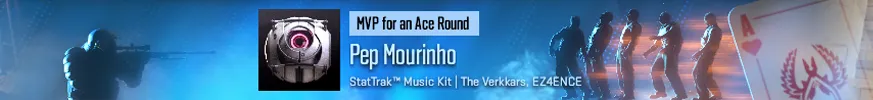
Counter-Strike 2 June 25 patch notes
Maps
Community Maps
- Added community maps Thera and Mills to Competitive, Casual, and Deathmatch map groups
- Added community maps Memento and Assembly to the Wingman map pool
- Added community map Pool Day to the Arms Race map pool
Nuke
- Fixed c4 stuck spots
Ancient
- Fixed c4 stuck spots, holes in the world, and non-solids causing problems
Vertigo
- Fixed c4 stuck spots and clipping
Anubis
- Fixes for grenade collision and clipping
UI
- Updated the MVP panel in all game modes
- Added all-new animated MVP panels to Premier matches
- Added several new MVP conditions and adjusted prior MVP rules
Gameplay
- In Competitive Matchmaking, per-map skill groups are now revealed after you earn two wins on a map.
Video Settings
Settings Recommendations
- Added a Settings Recommendation popup if your display’s refresh rate is set below its maximum at startup. Using your display’s highest refresh rate is generally recommended.
- Added a Settings Recommendation popup if NVIDIA G-Sync support is detected but not enabled at startup. Using G-Sync is generally recommended if your system supports it.
- Added a Settings Recommendation popup if NVIDIA G-Sync is enabled but not V-Sync and/or NVIDIA Reflex. It is generally recommended to enable all three settings together when they are available. Note that applying these settings will limit your frame rate to your display’s refresh rate or slightly lower, which is usually the smoothest-looking and lowest input latency settings combination.
- Removed “Main Menu Background Scenery” and “Item Inspect Background Scenery” settings from the Video Settings page. These settings are still available on the Main Menu and in the Item Inspect screens respectively.
- The “Refresh Rate” setting now shows your display’s current refresh rate in Windowed and Fullscreen Windowed modes.
- Removed the “Laptop Power Savings” setting which has never actually been configurable in CS2.
- Added a “Frame Pacing” section to the Advanced Video settings page.
- Added an “NVIDIA G-Sync” row to the Frame Pacing section which tells you whether or not G-Sync is active with your current display settings. This row may be hidden if you’re using the Vulkan renderer or if you’re not using an NVIDIA graphics card.
- Added “Maximum FPS In Game” and “Maximum FPS In Menus” sliders to the Frame Pacing section. These control the fps_max and fps_max_ui convars respectively.
- Increased the default “Maximum FPS In Menus” setting from 120 FPS to 200 FPS.
- The Advanced Video visual preview now uses the “In Game” maximum FPS instead of the “In Menus” maximum.


