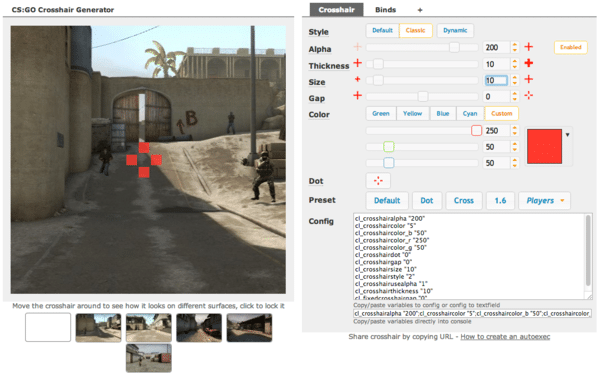There are many advantages to changing your crosshair in CSGO. First of all, you should know that the default crosshair is often distracting and isn’t ideal for your gameplay.
Another reason is that changing your crosshair is an important way to improve your performance and playstyle. Also, the crosshair should be visible in any map environment without blocking your vision or distracting you.
It is also a good idea to check the visibility of the crosshair before playing the game in a casual matchmaking mode so that you know which setting will work best for you.
The CSGO crosshair generator tool is easy to use, and it can automatically import crosshairs from other games. You can even import presets from famous CSGO players and Esports stars.
Another great feature of this program is that it comes with a variety of commands that allow you to customize your crosshair.
Advanced CSGO players fiddle with the different options, and test them all until they find the one that works the best for them. These players usually spend a lot of time choosing the best crosshair generator that fits their needs the best.
Regardless of your preference, the CSGO crosshair generator you choose should enhance your game experience.
Another crosshair generator that has a lot of advantages is the CSGOPedia crosshair generator.
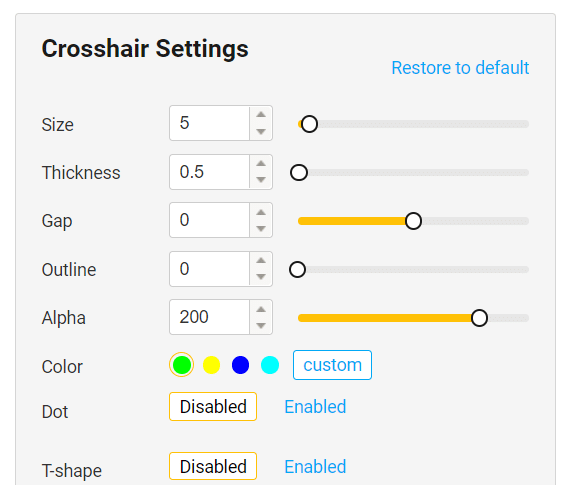
This program is user-friendly and features on-screen instructions. You can customize the look of your crosshair using presets, or choose a custom design. Once you’ve done so, you can paste the generated code into your game console. After that, you can test the crosshair in an offline match to make sure it’s working properly.
Also Read: