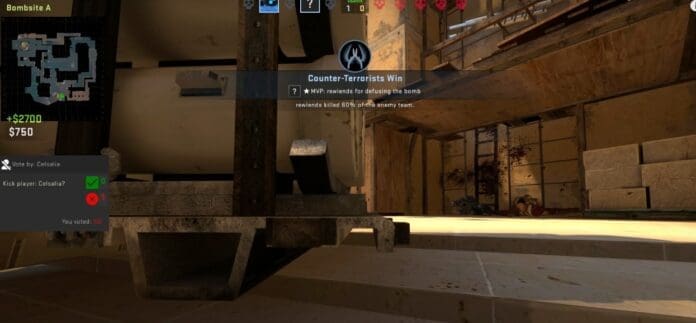Counter-Strike: Global Offensive is fun to play. The free-to-play title has a formidable player base and a decent number of server locations as well. The highly intense format of the 5 vs 5 competitive scenario is nerve-wracking and undoubtedly the format wherein you seldom wish to end up with bad teammates.
Sometimes you can have toxic or incompetent teammates. Otherwise, your opponents are being hard-carried by a hacker or a smurf. The situation can be overwhelming at times. You would have a thought in your head to quickly exit the competitive match-up or at times furiously close the game.
However, this may not be the optimal resolution as disconnecting a competitive match has several consequences. Firstly, you will receive a matchmaking cooldown while the abandonment of the match will have a critical impact on your trust factor. You need to maintain a decent trust factor to match up with suitable players in the future.
Also Read | CSGO Free vs Paid: What’s the Difference?
This is when one must try to get themselves kicked out from the server. By getting kicked, you will not receive a cooldown as well as your trust factor will also not experience a setback. Here’s how you can initiate a vote to get yourself kicked out:
How to Kick Yourself in CSGO:
- Open the console, type “status” and press Enter key.
- A vast amount of data will be displayed on your screen.
- Copy the userid adjacent to your nickname.
- Finally, type “callvote kick [userid]”
- Then vote will eventually be initiated.
- Convince your teammates to press the F1 key and vote YES.
In the end, it is up to your teammates whether you get to leave the competitive match or not.