Sometimes, finding the top-notch gaming peripherals can be hectic. Have you ever wondered which gaming mouse or monitor w0xic, es3tag or gla1ve are using? In general, check out what the pros are using is a great idea to find the perfect hardware. Every player has a different approach towards the game, which means that aimers/riflers tend to have a comparatively high sensitivity than the snipers who focus more on playing from the back.
Being a hardcore gamer often ignites that spark in you to get an upper hand over your opponents. This is achieved when you have a great combination of a gaming mouse followed by a keyboard and a monitor. In the competitive scene, these factors do satisfy the primary concern of every player.
Since the past few years, companies manufacturing high-end gaming gears have seen an exponential rise in their sales. Streamers, content creators across the globe on Twitch and Youtube are now sponsored to promote their gears under a definite contract. This gradually helps the community to weigh their options when it comes to building their perfect setup.
An estimate has been released by Prosettings.net which provides us with data of the most popular gaming gear used by over 421 CSGO professionals. The most used and debated peripherals will be:
- Gaming Mouse
- Keyboard
- Monitor
Best Mouse for CSGO
- Zowie EC
- Logitech G Pro Wireless
- Zowie FK
- Logitech G Pro x Superlight
There are a lot of considerations to make when purchasing a gaming mouse along with other peripherals. Following factors play a large role when you explore your options for a perfect one :
- Good sensor
- Comfort
- Grips
- Very small response time.
- The durability of mouse buttons

According to Prosettings.net, Zowie’s EC2 series has been the most used mouse in 2021. Known for its comfortable shape and solid built quality, EC2 has been the favorite of some of the top CSGO players which do include Dev1ce and mistuaa.
Best Keyboard for CSGO
- HyperX Alloy FPS
- Xtrfy K2 RGB
- Logitech G Pro X
- Razer Blackwidow
Keyboards, those specially designed for gaming range between a plethora of factors such as the type of keys (Optical / Mechanical), ones with the static Backlights / RGB spectrum colors followed by ten key less ones or 60% types as well.
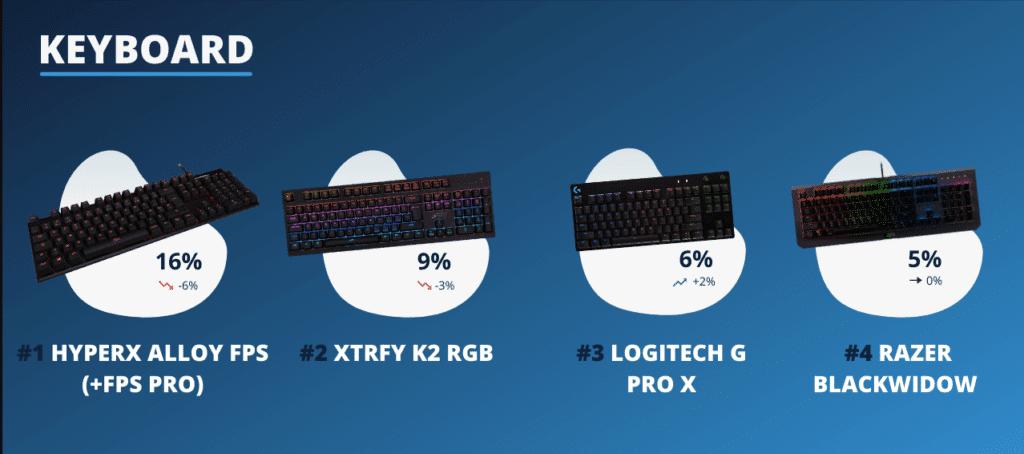
According to Prosettings.net, the HyperX Alloy FPS and its PRO version have been the most used gaming keyboard among the CS:GO community. The North American giants are followed by the swedes, XTRFY who are the second leading giants with their K2 RGB Variant.
Best Monitor for CSGO
- Zowie XL2546
- Zowie XL2540
- Zowie XL2546K
- Asus PG2590N
If your graphic card can render over 100 frames per second but you only have a 60Hz monitor, the latter will have a frame cap of just 60. So the higher the refresh rate is, the more frames you can see, and more steady your game image will be. When it comes to getting a Gaming monitor, we always take a look at its refresh rate. In CS:GO, players tend to get a monitor with a higher refresh rate for spotting their enemies as quickly as possible.

According to Prosettings.net, Zowie’s XL2546 has been the most used gaming monitor to date. With a refresh rate of 240Hz, XL2546 is one of the most used monitors and has been featured in a plethora of FPS tournaments as well.
Zowie recently launched its successor, the XL2546K variant where the latter has been on a rise lately in the community.
Now that we have discussed the monitors, let’s come to the most brain scratching part, “Most used resolutions in CSGO”
When you have a low-performance PC and reduce the resolution, it significantly boosts your FPS. Likewise, if your PC allows you to play on a much greater resolution, you have all the freedom to tweak your monitor’s settings.
Best Resolution For CSGO
- 1280 x 960
- 1024 x 768
- 120 x 1080
- 1152 x 864
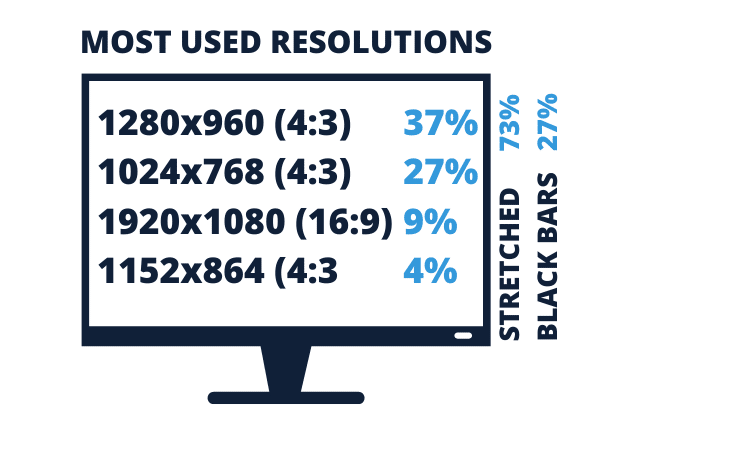
According to the data, 37% of the 421 pro players use the 1280×960 resolution while playing CSGO. The second highest used resolution is the 1024×768 which is used by 27% from the remaining player-base. The most popular 1920×1080 resolution was used only by 9% among the total count of 421 players from the professional scene.
A majority of these players play on a stretched resolution whereas the rest have adapted to the Black bars mode, which can be set from “Adjust Desktop Size and position” located in the Nvidia Control Panel.
Image and Statistics credits: Prosettings


