Epic Games has officially released Update 19.40 for Fortnite. With this update, Fortnite players will be able to enjoy the Amazing Web Week from 1st March to 8th March. Apart from that, there are also a few other things and major bug fixes.
Fortnite is an online battle royale game developed by Epic Games. The game is available on almost all platforms. Moreover, Fortnite is one of the most popular battle royale games in the world.
Downtime for v19.40 has ended. Here’s what’s new!
— Fortnite Status (@FortniteStatus) March 1, 2022
Creative: https://t.co/BzVmdz7SrG
Battle Royale: https://t.co/KM1FjOOre6
Without wasting any time let’s check out the full patch note of Fortnite Update 19.40:
Fortnite Update 19.40 Patch Notes
AMAZING WEB WEEK
The v19.40 update presents Amazing Web Week! From March 1 at 9 AM ET to March 8, 2022, at 8:59 AM ET, find Spider-Man’s Web Shooters as Chest loot on the Island. (In addition to their regular spots!) If you want even more airtime — or just wanna send villains out of your sights — Bouncers will be unvaulted for Amazing Web Week. Find them on the ground and from Supply Drops!
While in aerial action, you can complete “Amazing Web Week” Quests for extra XP. 🕸
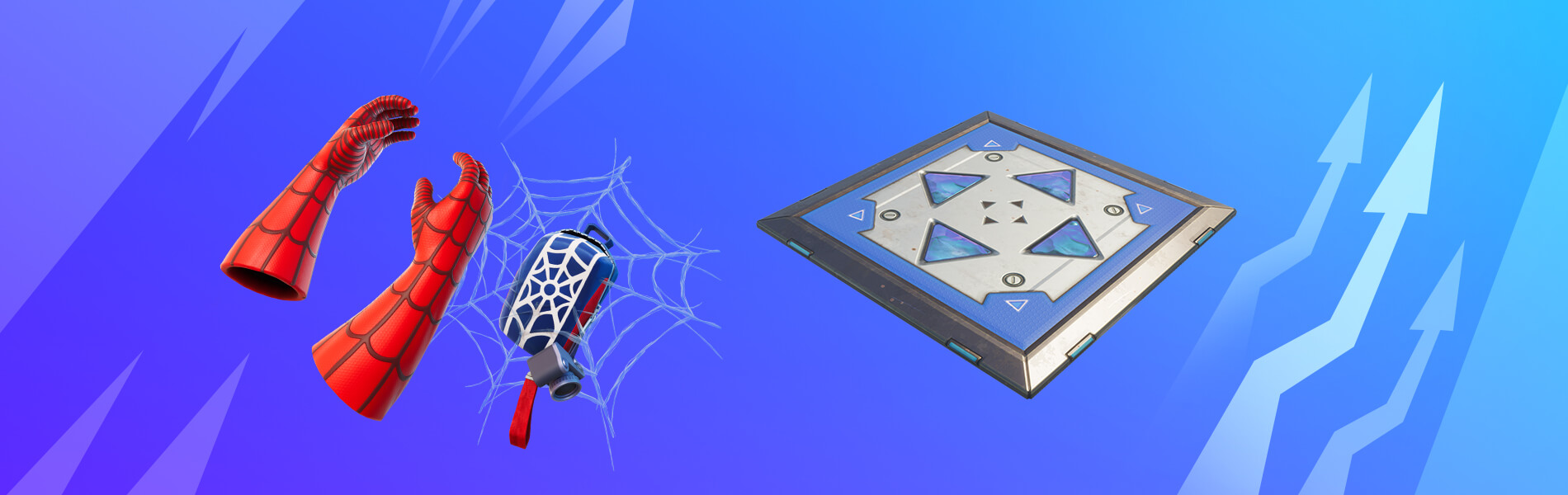
A new themed week will begin after Amazing Web Week ends. This week starts March 8 at 9 AM ET, bringing with it a new batch of special Quests. Stay tuned for more info!
PROXIMITY VOICE CHAT IN IMPOSTORS

v19.40 enhances the Voice version of Impostors! The “Impostors (Voice)” playlist now uses proximity voice chat, meaning who you hear is based on who’s around your character. As before, voice communication is split between players who are and aren’t eliminated, while mixing both the Agents and Impostors together. Even though eliminated players can’t voice chat with non-eliminated players, they can still hear them to keep up with the drama.
Players who prefer no voice communication can still select the “Impostors” playlist (which has Quick Chat enabled only).
ADJUST THE TIME OF DAY IN REPLAYS
On platforms that support Fortnite replays, you can now change the time of day when playing back a replay! This can be done for replays that take place in Battle Royale or in Creative Islands where the time of day hasn’t been set by the Island’s creator.
To adjust the time of day in a replay, select the camera settings (denoted by the camera with the gear in the middle), navigate to the clock icon, then use the slider to choose the time of day you want. You can also choose to pause the time of day.
COMPETITIVE NOTES
- The Amazing Web Week loot change and Bouncer addition are not included in competitive playlists.
MAJOR BUG FIXES
- Fixed an issue involving Outfits sometimes glowing with a bright blue “hologram” effect in the Lobby.
- Fixed the issue in which POI names would appear on the map only in English regardless of your selected language.
Recommended | HOW TO GET FREE V-BUCKS IN FORTNITE?


