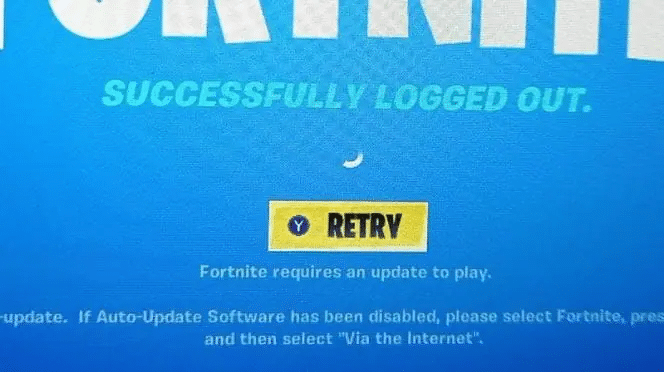The game “Fortnite” is widely considered one of the most popular, which can lead to technical difficulties. These issues are often caused by server updates, but can also be more complex. Recently, players have reported encountering a “successfully logged out” message when trying to access the game.
How to fix Fortnite Error ‘successfully logged out’
To resolve this error, it is important to check the status of the Fortnite servers and be patient, as updates will likely be made in the near future. Additionally, there are a few steps you can take to ensure the issue is not related to your own device or internet connection.
- Step 1: Verify that your Fortnite game is up to date by regularly updating it to have the latest version installed on Fortnite servers.
- Step 2: Exit Fortnite and restart the launch application.
- Step 3: Reboot your gaming platform.
- Step 4: If the problem persists, contact Fortnite support for further assistance.
The “successfully logged out” error in Fortnite is often related to server issues, and therefore cannot be fixed by the player. The best course of action is to check the status of the servers and be patient, as updates will likely be made in the near future. However, there are several things you can do to ensure the issue is not related to your own game or device.
To fix the “successfully logged out” error in Fortnite, it is important to check the status of the servers and be patient, as updates will likely be made in the near future.
Additionally, there are a few steps you can take to ensure the issue is not related to your own game or device. You can always check the status of Fortnite game servers to know if the issue is global or if you just have technical difficulties at home.