Do you want to showcase your Fortnite skills and stats to your Discord community? The Fortnite Leaderboard Bot, a recent feature introduced by Epic Games, can help you achieve this. This bot enables you to track and compare your daily, weekly, and seasonal stats for the current Battle Royale season with other server players. Although the setup process is somewhat involved, this article will guide you through each step to ensure a seamless experience.
Step-by-Step Instructions on How to Set Up the Fortnite Leaderboard Bot on Discord
The Fortnite Leaderboard Bot is capable of tracking your performance in various modes offered by Epic Games, such as “Battle Royale,” “Zero Build – Battle Royale,” “Ranked Battle Royale,” and “Ranked Zero Build.”
Follow these steps to set up the bot:
- Obtain the bot by clicking on the this link and allowing it to join your Discord server.
- Determine the stats you wish to compete on with your friends in your Discord server. Begin the setup process by typing ‘/help’.
- Link your Epic Games account to the bot.
- Use the ‘/create’ command to form your leaderboard. You also have the option to create roles and scheduled posts to highlight the leaders in different stat categories.
- Now, play Fortnite and monitor your leaderboard position!
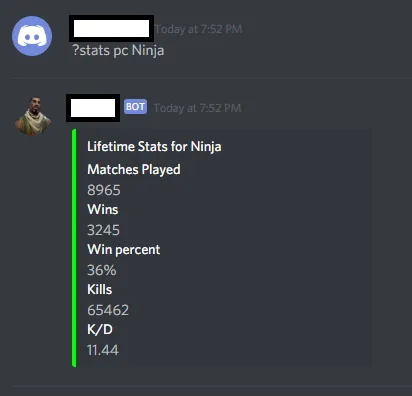
The Fortnite Leaderboard Bot can also be found on all official Fortnite servers. The bot in these servers will display the stats of users who link their Epic account to it and choose to join that bot’s leaderboard.
If you choose to withdraw from the leaderboard at any time, you can do this by using the ‘/settings’ command and then clicking on “Switch Account”.
Fortnite Stats Tracked by the Discord Bot
With the Fortnite Leaderboard Bot, you can set up leaderboards to track the following metrics:
- Victory Royales
- Eliminations
- Assists
- Damage Dealt
- Fish Caught
- Distance Traveled
Do note that your seasonal stats may initially display as 0 because the bot only starts showing stats once it has been installed.
Stay updated with the latest news in gaming and esports by signing up for early access to TalkEsport’s Mobile App. Follow us on Twitter and Google News to ensure you never miss the exciting updates.


