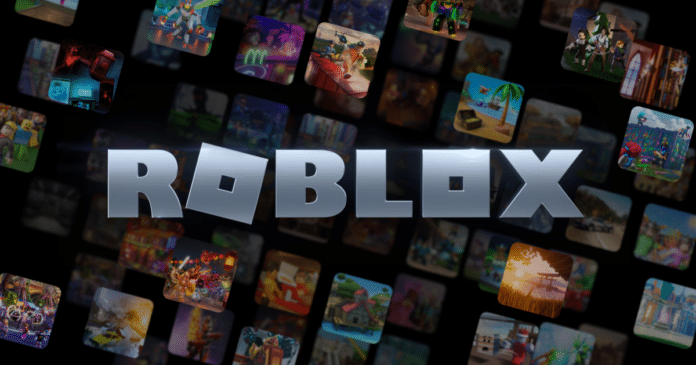Roblox has implemented its own set of rules, known as the Terms of Use and Community Rules, for its users to follow in order to avoid being temporarily or permanently banned. According to recent statistics, the platform had over 54.1 million daily active users in Q1 2022.
Roblox’s moderation policies aim to protect and create a positive and safe environment for all members of its community.
If you are currently reading this blog, it is likely that your Roblox account has been banned and this article will provide information on how to address this issue.
A ban on a player’s account is a suspension resulting from a violation of the platform’s Terms of Use or Community Standards.
Severe violations, such as sharing adult content, hacking, scamming, game theft, or breaking federal or international laws, can result in a player’s account being deleted without warning.
What does getting banned from Roblox mean? Why?
A game moderator may only ban a player from a specific game, in which case the player’s account is not suspended and they can still access other games and places on the Roblox website.
Typically, accounts are not banned unless a serious violation has been committed. Users generally have to wait until the ban period is over to regain access to their account.
The Roblox moderation system allows users who have been banned to submit an appeal to the support team within 30 days of the ban, but it does not guarantee that the account will be unbanned after the appeal.
Reasons that usually moderation system shows in the content section of the moderation screen:
- Real-Life Tragedy
- Real-Life Threats
- Unauthorized payments / charges (or refunding)
- Scamming
- [filtered] Content
- Spam
- Extortion and Blackmail
- Privacy: Asking for Personal Information
- Illegal and Regulated Content
- Doxing or leaking personal info
- Sexual Content
- Adult Content
- Ban Evasion
- Cheat and Exploits
- Exploiting children
- Encouraging Dangerous Behavior
- Dating and Romantic Content
- Directing Users Off-Platform/Off-site links
- Discriminatory/Discriminatory Content
- Harassment
- Inappropriate
- Misusing Roblox Systems
- Phishing/Scam
- Privacy
- Profanity
- False Bans
- Mass Reporting
- Personal/IRL Photos
Levels of Roblox Ban
| Ban | Ban Duration and Level |
| In-experience ban | User is kicked from an experience and is not able to rejoin. |
| Warning | User’s account is disabled and can be reopened immediately by agreeing to the Terms of Service. |
| 1-day ban | User’s account is disabled for 1 day or 24 hours from when the moderation action was initiated, after which the account can be reopened. |
| 3-day ban | User’s account is disabled for 3 days or 72 hours from when the moderation action was initiated. |
| 1-week ban | User’s account is disabled for 1 week, 7 days or 168 hours from when the moderation action was initiated. |
| Custom Ban | User’s account is disabled for an unknown amount of time. These bans can even be 30 days or 48 years. |
| Account deletion/termination | User’s account is permanently closed. It may not be reopened automatically. These ban(s) happen typically unfairly, without good reason. it can happen for said “scamming” when in reality, the user did nothing. This is the second most common ban, the most common being Warning. |
| Poison ban (1 year/Permanent) | User’s account(s) is/are permanently closed. The user is blocked from creating a new account. |
| MAC Address ban (Error 0x1) | A device is blocked from using Roblox Player or publishing with Roblox Studio. |
| IP ban (7 days) | IP address is blocked from accessing Roblox for 1 week (7 d or 168 hrs). |
| Invalid Credentials ban (Permanent IP ban) | IP address is blocked from accessing Roblox permanently. |
How to Get Unbanned from Roblox in 2023
Roblox’s moderation system typically does not ban accounts unless a significant violation has occurred. Users typically have to wait until the ban period is over to regain access to their account.
The moderation system allows users who have been banned to submit an appeal to the support team within 30 days, but there is no guarantee that the account will be unbanned after the appeal.
The Roblox support team usually responds to appeals via email within 24 hours.
If you believe your account was banned in error, or for an unclear or minor violation, you can submit an appeal to the Roblox support team in the appropriate manner.
To begin the appeal process, navigate to the Roblox Support Page and enter your date of birth before proceeding to the next page.
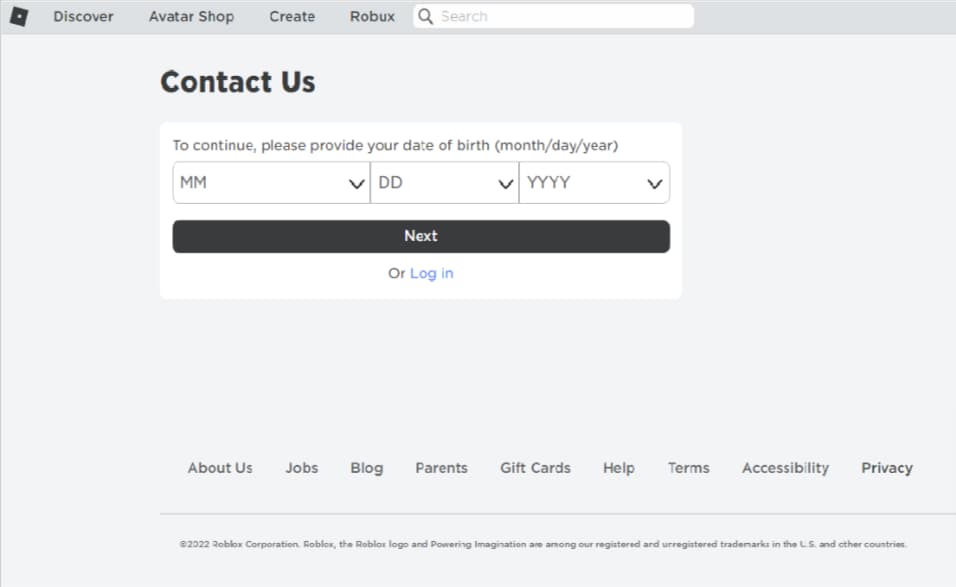
On the second page, input your contact information and provide specific details about the issue in the “Description of issue” field. Be sure to clearly and concisely state your reasons for the appeal in a convincing manner, as multiple appeals for the same issue will not be considered.
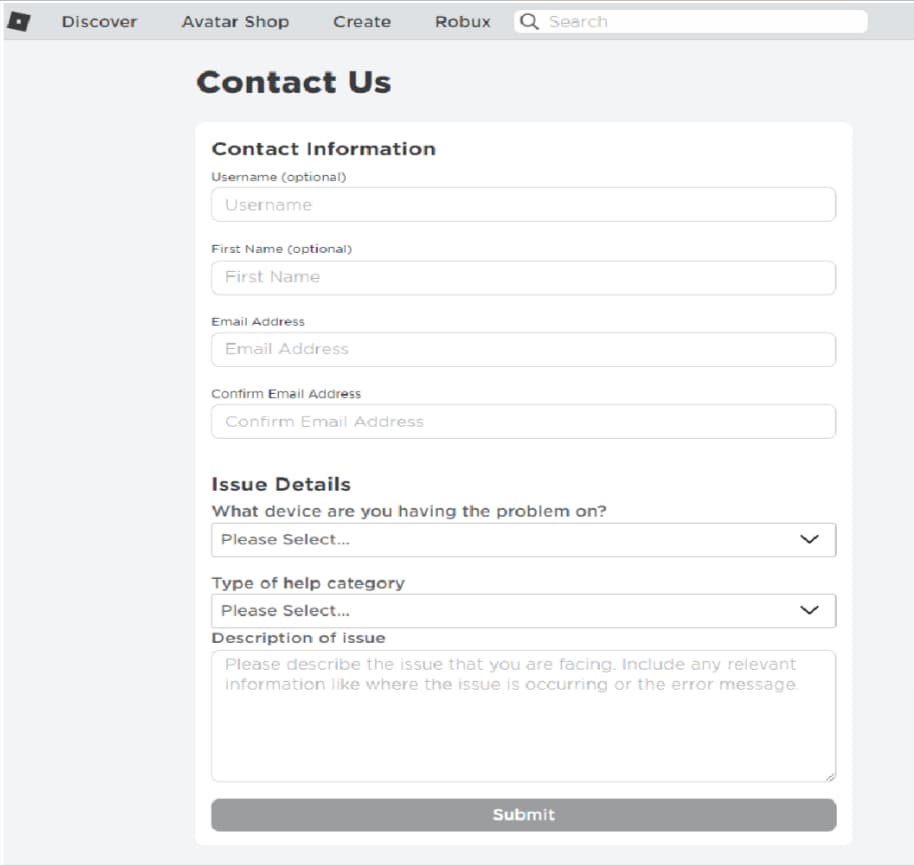
- “Username” field: Enter your Roblox username.
- “First Name” field: Enter your first name.
- “Email Address” field: Enter your email address.
- “Confirm Email Address” field: Confirm your email address.
- “What device are you having the problem on?” dropdown box: Select the device that you’re having the problem with.
- “Type of help category” dropdown box: You need to select “Moderation”, and in the next dropdown box, select “Appeal Account or Content”.
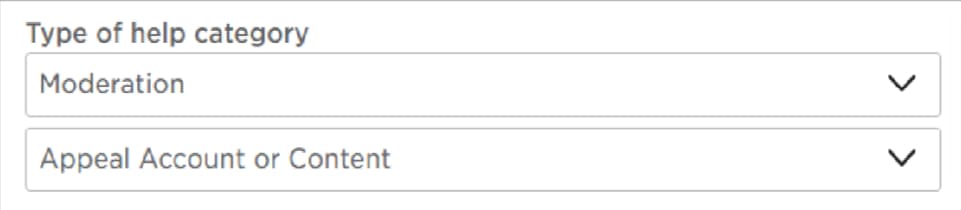
After submitting the appeal, wait for 24 hours to receive an email from the Roblox support team. If your account is unbanned, you will be notified via email. If not, you will have to wait until the end of the ban period as further appeals for the same action will not be reviewed.