You can now keep tabs on your Valorant Ranked points with the help of this Valorant Ranked Elo Checker.
In a Github thread, a user named ‘RumbleMike’ revealed Valorant’s hidden ELO system for it’s Ranked mode. He further revealed the ranking system to have a threshold of 100 points further needed for ranking up.
This is the first time where the hidden ELO system has been cracked by an avid Developer. We might now be able to determine our rank through this executable in Valorant, unlike some FPS titles which haven’t revealed their functioning for the same till date.
To know about your current Valorant Rank Points, all you need to do is follow these steps :
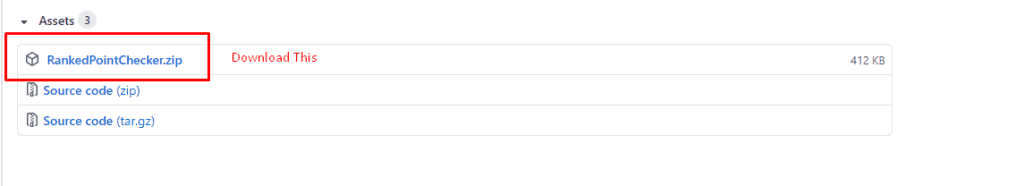
- Download the .exe file from: https://bit.ly/38KBDQ9 or directly via GitHub
- Click Here To Download ValorantRankChecker.zip file which is located in assets.
- Open the config.json file.
- Put in username and password along with your Region credentials. ‘na’ for North America (Players from Latin America CAN USE NORTH AMERICA), ‘eu’ for Europe, ‘ap’ for OCE, Africa, Australia, ‘ko’ for Korea, and ‘br’ for Brazil.
- Once you’re done with the above steps, go for the GetRankedPoints.exe located in the Extracted folder.
- There you are, you will be able to see your points for Valorant Ranked.
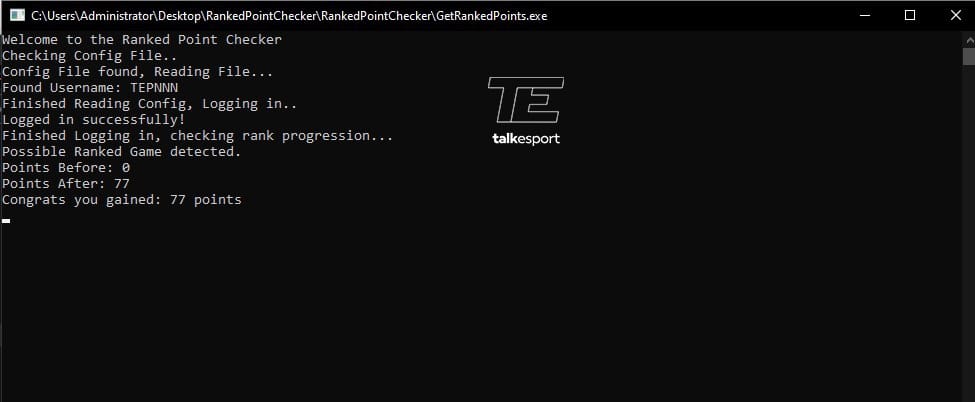
Just make sure you download the dot net files from the official site of Microsoft (x86 Version) (x64 Version).
So how does the Valorant Ranked Point Checker or Valorant Elo Tracker works?
Basically, when you grant them your username and password and hit the .exe file, it requests Riot’s API for the login token. Once it logs in your account, this exec would just read your Valorant ID’s game data which does include the ELO data as well. After gaining access, it would take upto 5-10 seconds to extract the collected data which would finally be shown to you in the Command prompt.
Credits: RumbleMike
Also Read | The Longest Valorant Game Lasted For 58 Rounds


