On 17th June 2021, Krafton has launched the Battlegrounds Mobile India open beta version access in the Play store. The game was available to download only for the early open beta testers. But now, Krafton announced the Early Access of BATTLEGROUNDS MOBILE INDIA is available to all the players. With the game nearly accessible to all the players, soon we can witness the official release of the game.
The Early Access of the game is available on Google Play Store only to players in India. The BATTLEGROUNDS MOBILE INDIA Early Access can be accessed from this link on Google Play Store on a first come first serve basis. The players are requested to only click on links from the official verified social pages or the official website of Battlegrounds Mobile India.
How to download Battlegrounds Mobile India early access game through the official website
Step 1 – Browse through the official Battlegrounds Mobile India site here.

Step 2 – On the website’s homepage, click on ‘Early Access Now!’ button. You will be directed to the testing programme page.
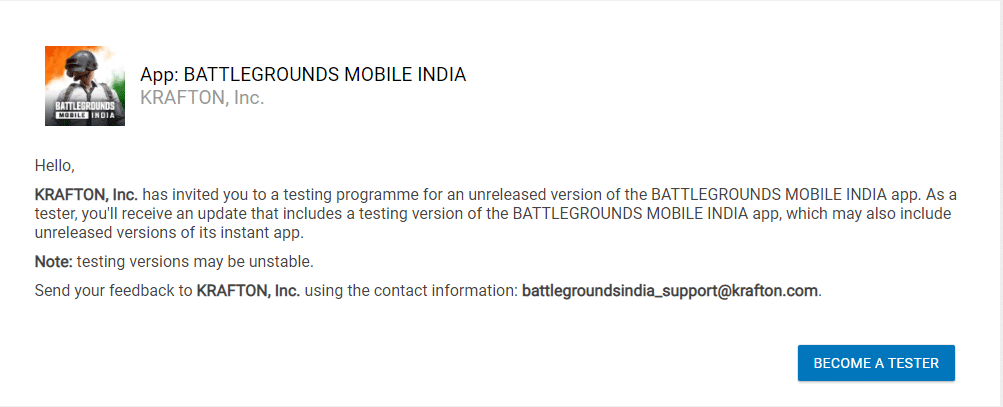
Step 3 – Click on ‘Become a tester’ button. Now you have to tap the “download it on Google Play” option.
Step 4 – Click on the Install button. The game’s size is around 721 MB on Google Play Store. Once the game is downloaded, an additional resource in-game packs will be downloaded based on your phone’s specifications.
Battlegrounds Mobile India System Requirements
- Requires a stable internet connection
- Battlegrounds Mobile India recommends the following system requirements: Android 5.1.1 or above and at least 2 GB RAM memory.


