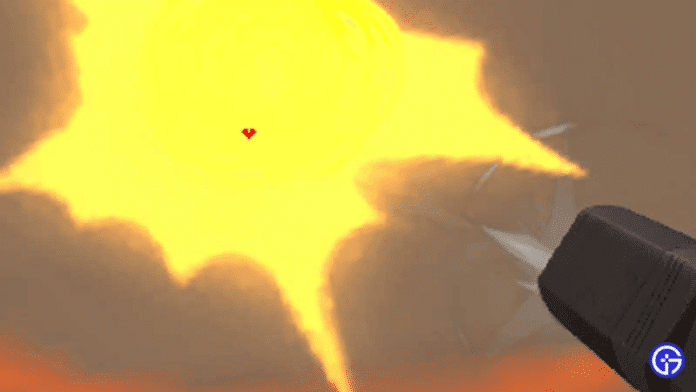If you’re a fan of VALORANT, you may have noticed that many players have a unique crosshair with a heart shape in the centre. This crosshair is not a default option in the game, so you might be wondering how to get it. Fortunately, it’s not too difficult to set up once you know the steps.
How to get the heart crosshair in VALORANT
Step 1: Open the game settings
The first thing you need to do is open the game settings. You can do this by clicking on the gear icon in the top right corner of the main menu.
Step 2: Go to the crosshair settings
Once you’re in the settings menu, click on the “crosshair” tab. This will bring up a list of options for customizing your crosshair.
Step 3: Adjust the crosshair settings
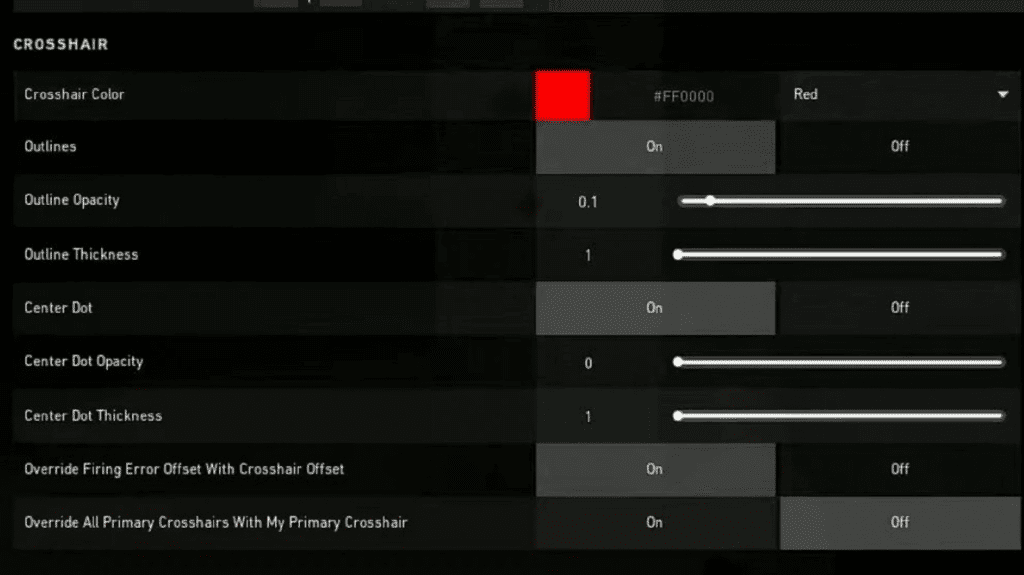
- Crosshair
- Crosshair Color – Red (#FF0000)
- Outlines – On
- Outline Opacity – 0.1
- Outline Thickness – 1
- Center Dot – On
- Center Dot Opacity – 0
- Center Dot Thickness – 1
- Override Firing Error Offset With Crosshair Offset – On
- Override All Primary Crosshairs With My Crosshair Offset – Off
- Inner Lines
- Show Inner Lines – On
- Inner Line Opacity – 1
- Inner Line Length – 5
- Inner Line Thickness – 10
- Inner Line Offset – 3
- Movement Error – Off
- Firing Error – Off
- Outer Lines
- Show Outer Lines – On
- Outer Line Opacity – 1
- Outer Line Length – 10
- Outer Line Thickness – 4
- Outer Line Offset – 1
- Movement Error – Off
- Firing Error – Off
VALORANT Heart Crosshair by Code
If you desire the unique heart-shaped icon, you can enter the code 0;P;c;7;o;0.1;d;1;z;1;a;0;m;1;0t;10;0l;5;0a;1;0f;0;1t;4;1l;10;1o;1;1a;1;1m;0;1f;0. Once the code is entered, the crosshair will become available for use in future matches.
In conclusion, getting the heart-shaped crosshair in VALORANT is a simple process that can add some fun and personalization to your gameplay. Just follow the steps outlined above, and you’ll have a unique crosshair that’s sure to turn heads in your next match.
Thank you for reading, For more exclusive esports and gaming content, please follow us on Google News.