Valorant, the free to play first-person shooter and an esports sensation as well has proved itself to be almost certainly the next big thing in gaming, without any further consideration than its record-breaking debut on Twitch in the past weeks, where nearly a million people were watching streamers play its closed beta in a bid to grab a key for the same.
Since its launch, we can derive the fact that it isn’t just about shooting but it does focus on some tactical plays like covering your angles with more awareness, having your teammates watch your six, and likewise. It has set the right recipe which has attracted many big streamers and even lured players from the professional scene as well.
Upon its launch, it did break Twitch’s record for a most-watched game in a single day with over 34 million hours invested by the viewers. Just like Overwatch, we can say this game has been blessed with some traditional abilities which can be used to either gain an upper hand or sometimes to evade from the daunting opposition.

Since the time when Riot released its trailers for Valorant, many streamers and some of the professional players as well joined the hype train in a bid to participate in its closed beta. Upon the launch of the trailers, the community did start to weigh up the fact that this title might lure away a majority of the player base from Valve’s Counter Strike : Global Offensive before it was determined to be a “CS:GO killer” as the game mechanics bear quite a resemblance with those of the latter.
Some of CSGO’s players like Hunter “SicK” Mims, Braxton “Swag” Pierce, and Austin “crashies” Roberts have already entered the bid to represent the game professionally with the latter duo already been signed by the South Korean – American Organization T1 formerly known as SK Telecom T1.
The launch of Valorant’s closed beta has attracted a plethora of streamers from twitch bearing the likes of SkaDoodle, Shroud, Brax, and many more. Today we will be throwing some light on Skadoodle, a retired professional Counter-Strike player who previously represented Cloud9 for CS:GO and his in-game settings which enables him to play with such ease.
Tyler “Skadoodle” Latham is an American former professional Counter-Strike: Global Offensive player. Skadoodle kicked off his CS:GO career when he first played under the banner of Hold Mouse One back in 2012. Since then his passion for the game did escalate which resulted in his CS:GO’s career bloom in an upward trajectory.
In 2015, North American Organization Cloud9 signed him as their primary AWPer with no clue about this man who would latter culminate his team’s efforts in a Major win at Boston. Six months later after their triumph, he stepped down from the roster and announced his retirement to become a full-time streamer on Twitch.
Today Skadoodle is back in action, playing and streaming Valorant as the one among the bunch of popular streamers on TwitchTv. Below, you can find his in-game settings and the information about his gear and peripherals which he owns.
Skadoodle’s video settings
- Display Mode: Fullscreen
- Resolution: 1920×1080
- Frame Rate Limit: Unlimited
- Material Quality: High
- Detail Quality: High
- Texture Quality: High
- UI Quality: Low
- Vignette: On
- VSync: Off
- Anti-Aliasing: MSAA 4x
- Anisotropic Filtering: 8x
- Improve Clarity: Off
- Enhanced Gun Skin Visuals: On
- Distortion: On
- Shadows: On
Skadoodle’s mouse settings
- DPI: 400
- eDPI: 280
- Sensitivity: 0.70
- Response Rate: 1000 Hz (one millisecond)
- Windows Sensitivity: 6
- Scoped Sensitivity: 1
Skadoodle’s crosshair settings
- Color: Green
- Outlines: on/1/1
- Center Dot: Off
- Inner Lines: 1/7/1/4
- Outer Lines: 0/0/2/10
- Firing Error/Movement: Off
Skadoodle’s keybinds
- Walk: C
- Use/Equip Ability 1: L-Shift
- Use/Equip Ability 2: E
- Use/Equip Ability 3: F
- Crouch: Left Control
- Equip Primary Weapon: 1
- Equip Secondary Weapon: 2
- Equip Melee Weapon: 3
- Equip Spike: 4
- Jump: Wheel Down
- Use Object: 5
- Use/Equip Ability Ultimate: X
Skadoodle’s minimap settings
- Rotate: Rotate
- Keep Player Centered: Off
- Minimap Size: 1.1
- Minimap Zoom: 0.9
- Minimap Vision Cones: On
Skadoodle’s Gear
Monitor
BENQ Zowie XL2546

Mouse
Logitech G Pro Wireless Ghost

Mousepad
Logitech G640
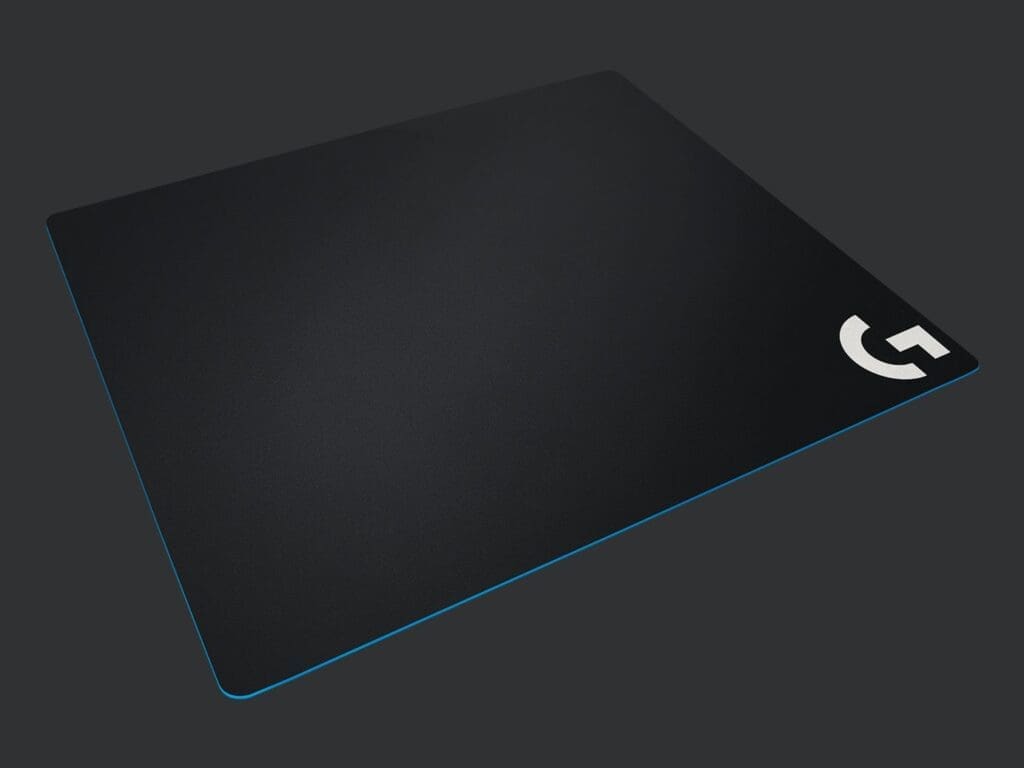
Keyboard
Logitech G Pro X Mechanical Keyboard

Headset
Logitech G Pro X



