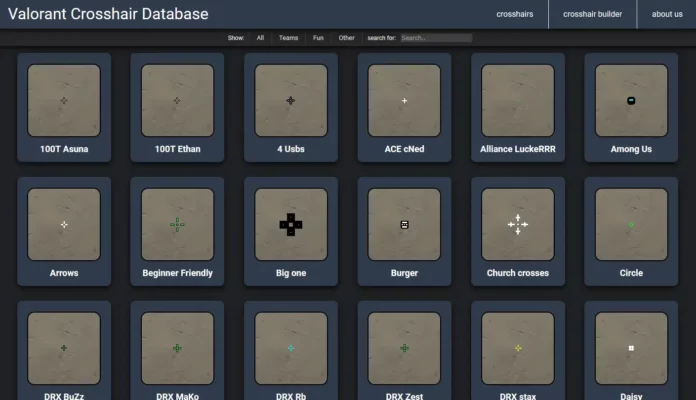In the competitive world of Valorant, having the perfect crosshair can make a significant difference in your gameplay. Thanks to the innovative Valorant community, the Valorant Crosshair Database has emerged as a powerful tool that allows players to share and discover custom crosshairs, including those used by professional players.
Valorant Crosshair Database: How to Use
Finding Your Perfect Crosshair with Valorant Crosshair Database
The Valorant Crosshair Database is a user-friendly website created by dedicated members of the Valorant community. To access the database and find your ideal crosshair, follow these steps:
1. Visit the Valorant Crosshair Database: Head over to vcrdb.net to start exploring the vast collection of crosshairs.
2. Choose Your Category: On the website, you have the option to select from different categories, including All, Teams (Pro players), Fun, Other, or manually search for specific crosshairs. This allows you to narrow down your search based on your preferences.
3. Browse User Crosshairs: You can also explore the crosshairs shared by other players or use the crosshair builder to create your own unique crosshair. This gives you the freedom to customize and fine-tune your aim to suit your gameplay style.
Importing and Exporting Crosshairs via Valorant Crosshair Database
Importing and exporting crosshair settings in Valorant is a seamless process with the Valorant Crosshair Database. Here’s a step-by-step guide on how to import and export crosshairs:
Importing Crosshair Settings:
- Launch Valorant and navigate to the Settings menu.
- Open the Crosshair Settings tab.
- Click on ‘Import Profile’.
- Copy the Crosshair Profile Code from the Valorant Crosshair Database.
- Paste the code into the designated field in the game’s Crosshair Settings.
- Click on ‘Import’ and give your crosshair profile a name.
Exporting Crosshair Settings:
- Launch Valorant and go to the Settings menu.
- Open the Crosshair Settings tab.
- Click on the ‘Upload Crosshair’ button.
- The game will generate a 20-character code.
- Copy the generated code and save it.
- You can then share this code with other players or store it for future reference.
How to Choose a Crosshair in Valorant
The crosshair you choose in Valorant can significantly impact your accuracy and overall performance in the game. While not everyone requires a specific crosshair for precise aiming, having the right one can undoubtedly enhance your shots’ accuracy. Consider the following tips when selecting a crosshair:
1. Understanding Movement and Firing Error: Take the time to familiarize yourself with how movement and firing error affect your crosshair accuracy. Toggle these settings in the shooting range to observe their impact on the crosshair visuals. These settings cause your crosshair to expand when you move or fire your weapon, making it larger and potentially affecting your aim.
2. Tailoring to Your Preference: The movement and firing error settings are particularly useful for newer players who are less experienced with FPS games. However, if you are a seasoned player or have a good understanding of how to adjust your aim while shooting in Valorant, you can safely disable these settings. Doing so will reduce visual distractions, allowing you to rely more on your muscle memory to adjust your shots.
With the recent update 4.05, the ability to import and export crosshairs has made experimenting with new crosshairs even more convenient. Take advantage of this feature to explore different styles and find the crosshair that suits you best.
The Valorant Crosshair Database is an invaluable resource for any Valorant player looking to optimize their gameplay. By following the steps outlined in this guide, you can enhance your aim, experiment with different crosshairs, and ultimately elevate your performance on the battlefield. Equip yourself with the perfect crosshair and dominate the game like never before.
Stay updated with the latest news in gaming and esports by signing up for early access to TalkEsport’s Mobile App. Follow us on Twitter and Google News to ensure you never miss the exciting updates.