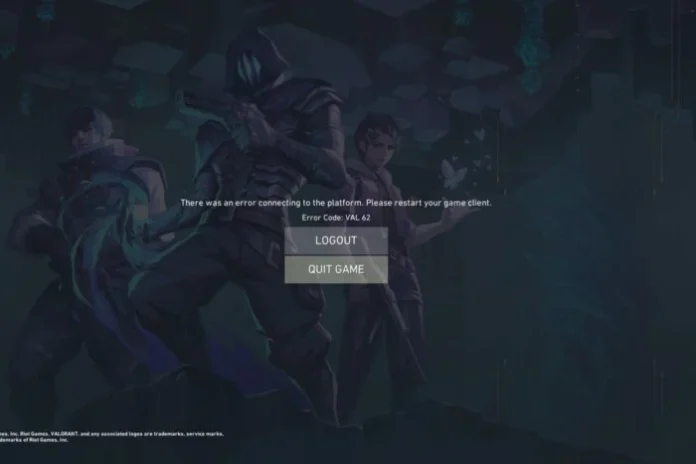Valorant Error Code 62 is a common issue that many players encounter. This error disrupts the connection between the player’s device and the game servers, negatively impacting the gaming experience. The error is displayed as “No Gamepods To Ping Failure,” indicating a failure in data transmission to the server.
What Causes Valorant Error Code 62?
There are several reasons why you might encounter Valorant Error Code 62:
- Internet Connection Issues: An unstable or slow internet connection can prevent the game client from establishing a stable connection with the game servers.
- Connection Blocking: Sometimes, antivirus software and firewalls can block connections to Valorant servers.
- Server-Side Issues: Occasionally, the error can be caused by problems with the game servers themselves.
- Outdated Game Version: Running an older version of the game can also trigger this error.
How to Fix Valorant Error Code 62
Here are some potential solutions to fix Valorant Error Code 62:
- Restart the Riot Client: This is the first recommended solution as it has been known to resolve issues with error codes, including Error Code 62.
- Check for Updates: If the error is caused by an available update while you are playing, simply restart the game, and it should automatically download any pending patches.
- Run the Game as Administrator: At times, running the game as an administrator might fix Error 62 temporarily.
- Check Network Issues: Error Code 62 can also be caused by network issues. If this is the case, it’s recommended to restart the game client and check the Valorant service status.
- Monitor Riot Games Support: Keeping an eye on the Riot Games Support Twitter account can provide updates and information if you encounter Error Code 62.
Valorant Error Code 62 can be resolved by following the above recommendations and seeking assistance from technical support. The developers of Valorant are usually responsive to such issues and strive to provide support to players. Remember, it’s advisable to wait for a while and try the above solutions before panicking or considering reinstalling the game. Happy gaming!