Valorant is a competitive shooter that demands strategy and precision. Players often use Valorant trackers to monitor performance, analyze statistics, and improve gameplay.
This guide explains what a Valorant tracker is, how it works, and which tools provide the best results. It also highlights safe usage practices to avoid penalties.
What is a Valorant Tracker?
A Valorant tracker is a tool that collects and displays performance data from the game. It provides detailed statistics like:
- Kills, deaths, and assists.
- Win-loss records.
- Agent and map performance.
- Comparison with other players.
These tools help players identify strengths and weaknesses to improve performance.
How Do Valorant Trackers Work?
Valorant performance tools use Riot Games’ API to access in-game data. Players log in with their Riot ID to sync stats.
Trackers then generate reports showing:
- Match history.
- Rank progression.
- Accuracy and damage statistics.
Some tools also include overlays, displaying data during matches without leaving the game.
Top Valorant Trackers
1. Tracker.GG
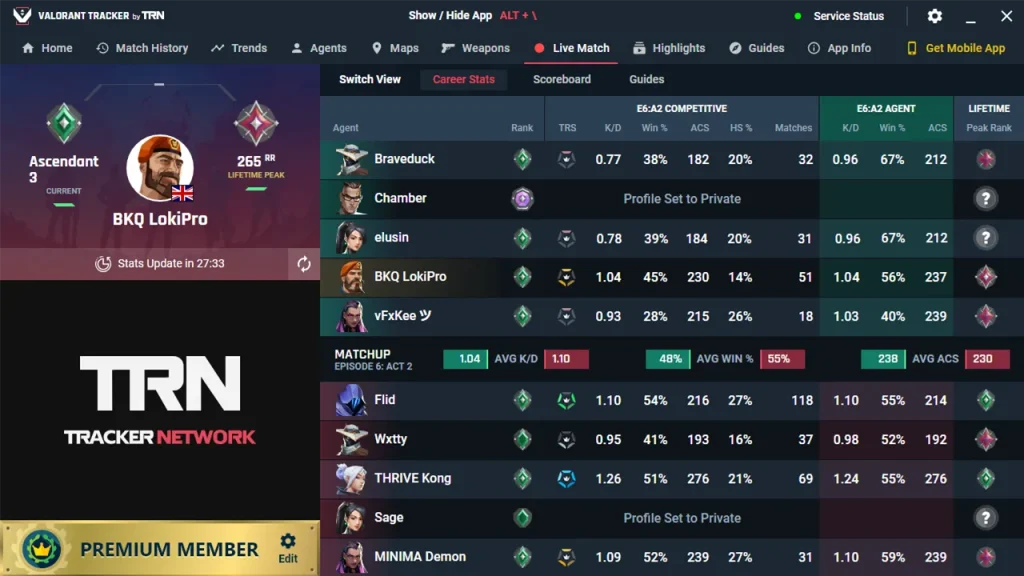
Tracker.GG is popular among professional players and streamers. It provides:
- Real-time performance tracking.
- Global leaderboards.
- Agent-specific insights.
- Lineup guides for skills and abilities.
Why Use It?
Tracker.GG offers detailed stats and strategies for players focused on ranked play.
2. Blitz.GG
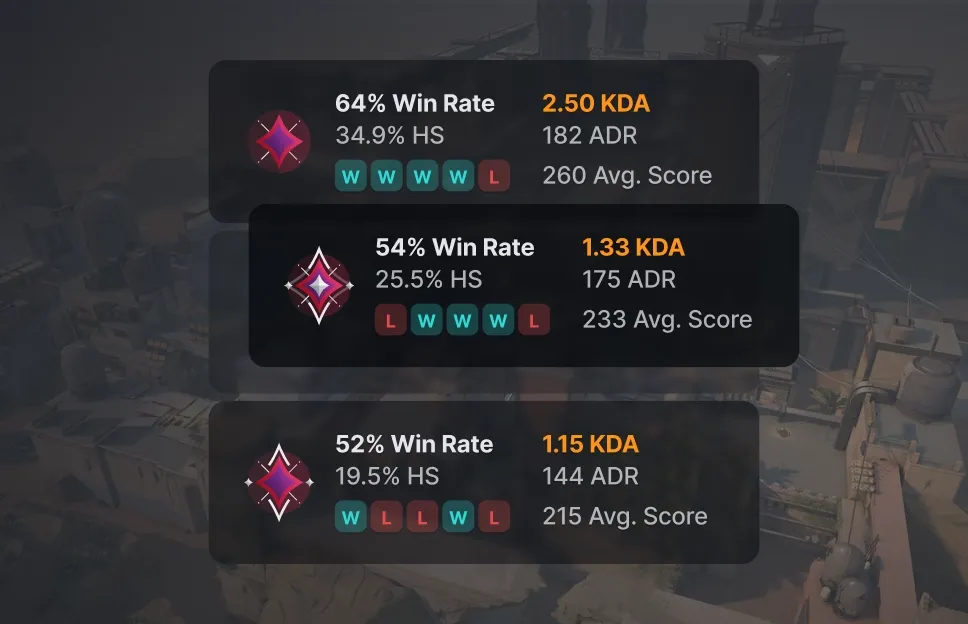
Blitz.GG is known for its clean design and Riot-approved status. Features include:
- Video highlight recording.
- Agent and map performance metrics.
- Built-in tips and tutorials.
Why Use It?
Blitz.GG helps players track stats while also providing tools to share gameplay highlights.
3. Dak.GG
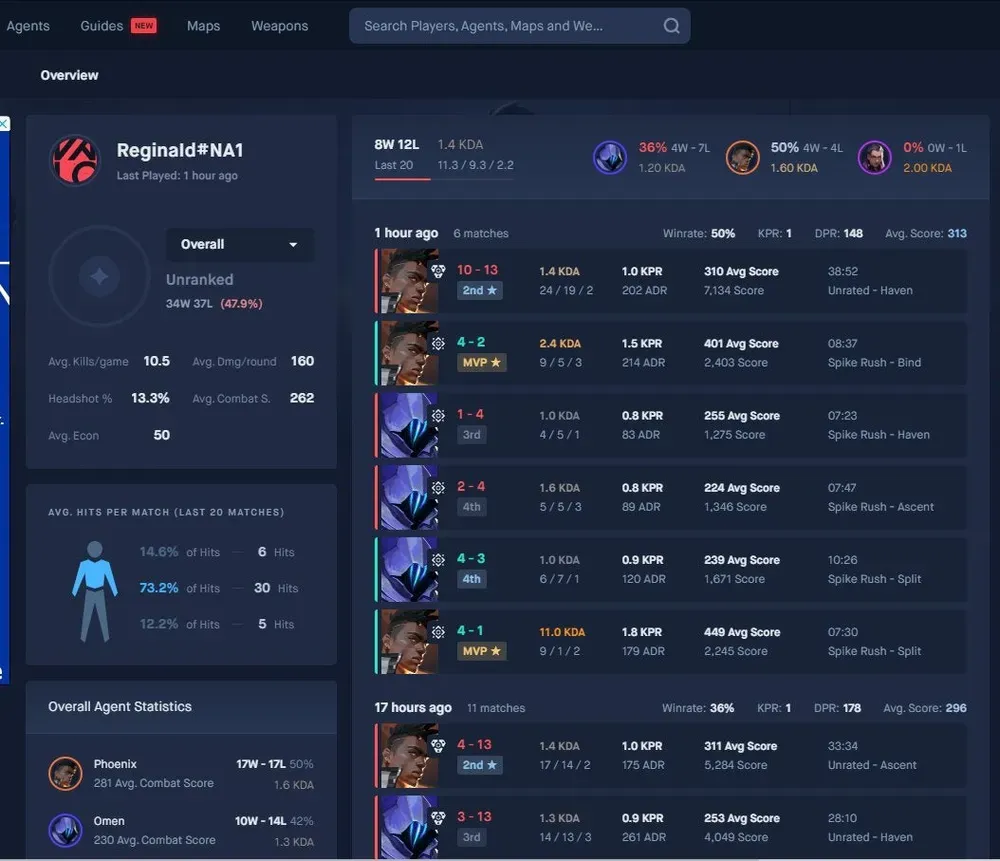
Dak.GG focuses on competitive rankings and trends. Key features:
- Rank and performance graphs.
- Opponent analysis.
- Team performance metrics.
Why Use It?
Dak.GG is ideal for tracking rank progression and analyzing competitive trends.
Are Valorant Trackers Safe?
Approved trackers, such as Tracker.GG and Blitz.GG, are safe and comply with Riot Games’ guidelines. They access data through Riot’s official API.
Safety Tips:
- Avoid unapproved tools to prevent bans.
- Use only one tracker at a time to avoid anti-cheat flags.
How to Track Valorant Stats Effectively
- Choose the Right Tool
Pick a tracker based on your goals, whether improving performance or monitoring rank progression. - Review Data Regularly
Analyze patterns, including kill ratios and map performance, to identify weak areas. - Set Goals
Focus on specific improvements, like increasing accuracy or reducing deaths per match. - Track Progress Over Time
Use performance graphs to measure growth and refine strategies.
Valorant trackers give players insights to improve performance and climb the ranks. Tools like Tracker.GG, Blitz.GG, and Dak.GG offer detailed stats, match histories, and ranking data.
By analyzing trends and setting goals, players can sharpen their skills and compete at higher levels. Use Riot-approved trackers to stay safe and avoid penalties.

