Are you a VALORANT enthusiast eagerly awaiting to dive into the latest update, only to be greeted by the dreaded version mismatch error? Fear not, for you are not alone in this digital conundrum. The VALORANT version mismatch error is a common hurdle faced by players worldwide, often surfacing when new updates are rolled out or after prolonged periods of absence from the game. But fret not, as we delve into the depths of this vexing issue and equip you with the knowledge to overcome it.
Understanding the VALORANT Version Mismatch Error
The VALORANT version mismatch error occurs when there is a disparity between the game client’s version on your end and that of the players you intend to team up with. Unlike server-related issues, this error stems from discrepancies within individual game clients rather than external factors like server downtime or network issues.
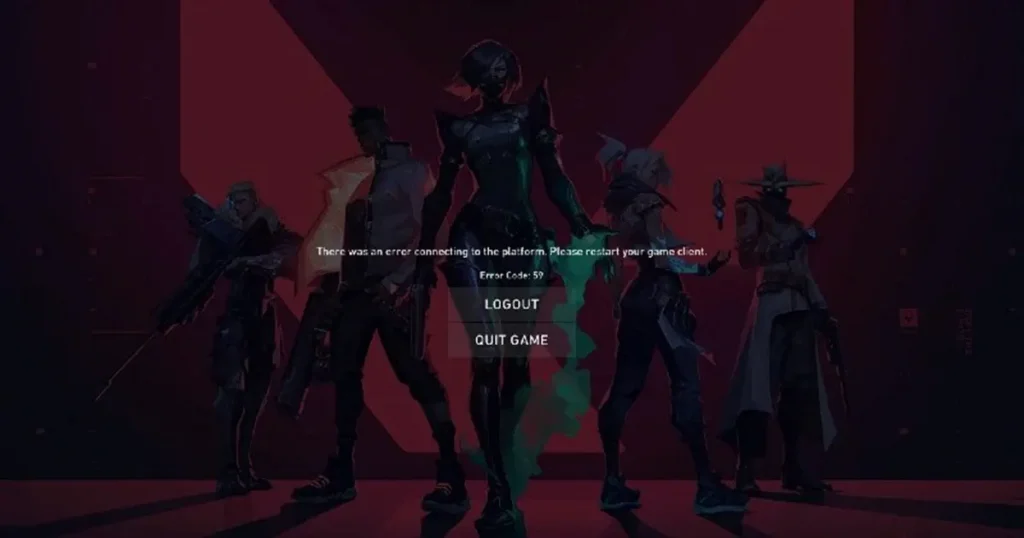
Troubleshooting: How to Tackle the Version Mismatch Error
- Update Your Game Client: The primary solution to the version mismatch error is ensuring that your game client is up to date. Navigate to the Riot Game Client and initiate the update process. Remember, staying abreast of the latest patches and updates is crucial for uninterrupted gameplay.
- Coordinate with Fellow Players: Collaboration is key in resolving the version mismatch error. Verify that the players you intend to join forces with have also updated their game clients to the latest version. Communication is paramount in ensuring a seamless gaming experience.
- Complete PC Restart and Re-download: Should the issue persist despite updating your game, consider performing a complete PC restart. Additionally, if feasible, opt for a fresh download of the game to eliminate any underlying issues with the existing installation.
- Verify Server Region: Playing on a different server region can often trigger the version mismatch error, especially if updates are rolled out at varying times across regions. Ensure that you and your teammates are on the same server region to mitigate this issue. Alternatively, exercise patience and wait for all regions to receive the update before diving back into the fray.
In the realm of live service games like VALORANT, encountering technical glitches such as the version mismatch error is par for the course. However, armed with the knowledge garnered from this guide, you can navigate through these digital roadblocks with ease. Remember, proactive communication, timely updates, and a dash of patience are your allies in the quest for uninterrupted gaming bliss. So fear not, intrepid gamers, for the VALORANT version mismatch error shall be but a fleeting obstacle on your journey to victory!


