The importance of crosshairs in first-person shooters is currently common knowledge to any good gamer out there. Not only does it help you set and maintain your aim precisely on your opponents, but it also helps you to control your weapon spray when engaging multiple enemies at once.
A good crosshair can easily be the difference between a won gunfight and a lost one. However, finding your ideal crosshair might not be the easiest thing to do. As Valorant continues to grow in popularity, more and more players want to find out what their ideal crosshair should be.
While there isn’t a conclusive answer to the question, “what’s the best Valorant crosshair?” We can certainly take a look at the ones used by professional players to get a better idea about how a good Valorant crosshair should look like.
Let’s take a look at the Valorant crosshairs of some renowned Valorant pros:
[Images from https://valorant-settings.com/valorant-pro-crosshairs]
Shroud Valorant Crosshair Settings
- INNER LINE OPACITY: 1
- INNER LINE LENGTH: 7
- INNER LINE THICKNESS: 3
- INNER LINE OFFSET: 4
- OUTER LINE OPACITY: 0
- OUTER LINE LENGTH: 0
- OUTER LINE THICKNESS: 0
- OUTER LINE OFFSET: 0
- CENTER DOT: Off
- OUTLINES: On
- OUTLINE OPACITY: 1
- OUTLINE THICKNESS: 1
- MOVEMENT ERROR: Off
- FIRING ERROR: Off
- CROSSHAIR COLOR: Cyan
Brax Valorant Crosshair Settings
- INNER LINE OPACITY: 1
- INNER LINE LENGTH: 5
- INNER LINE THICKNESS: 2
- INNER LINE OFFSET: 2
- OUTER LINE OPACITY: 0
- OUTER LINE LENGTH: 0
- OUTER LINE THICKNESS: 0
- OUTER LINE OFFSET: 0
- CENTER DOT: Off
- OUTLINES: Off
- MOVEMENT ERROR: Off
- FIRING ERROR: Off
- CROSSHAIR COLOR: White
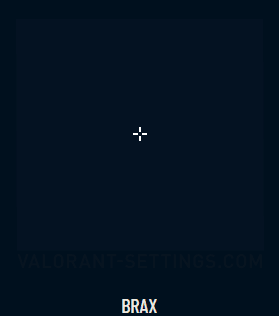
TenZ Valorant Crosshair Settings
- INNER LINE OPACITY: 1
- INNER LINE LENGTH: 4
- INNER LINE THICKNESS: 2
- INNER LINE OFFSET: 2
- OUTER LINE OPACITY: 0
- OUTER LINE LENGTH: 0
- OUTER LINE THICKNESS: 0
- OUTER LINE OFFSET: 0
- CENTER DOT: Off
- OUTLINES: Off
- MOVEMENT ERROR: Off
- FIRING ERROR: Off
- CROSSHAIR COLOR: Cyan
Hiko Valorant Crosshair Settings
- INNER LINE OPACITY: 1
- INNER LINE LENGTH: 4
- INNER LINE THICKNESS: 2
- INNER LINE OFFSET: 3
- OUTER LINE OPACITY: 0
- OUTER LINE LENGTH: 0
- OUTER LINE THICKNESS: 0
- OUTER LINE OFFSET: 0
- CENTER DOT: Off
- OUTLINES: On
- OUTLINE OPACITY: 1
- OUTLINE THICKNESS: 1
- MOVEMENT ERROR: Off
- FIRING ERROR: Off
- CROSSHAIR COLOR: Green
Dizzy Valorant Crosshair Settings
- INNER LINE OPACITY: 1
- INNER LINE LENGTH: 6
- INNER LINE THICKNESS: 2
- INNER LINE OFFSET: 0
- OUTER LINE OPACITY: 0
- OUTER LINE LENGTH: 0
- OUTER LINE THICKNESS: 0
- OUTER LINE OFFSET: 0
- CENTER DOT: Off
- OUTLINES: Off
- OUTLINE OPACITY: N/A
- OUTLINE THICKNESS: N/A
- MOVEMENT ERROR: Off
- FIRING ERROR: Off
- CROSSHAIR COLOR: Red
You can use these pro settings to get a general idea about which types of crosshairs should be able to give you a competitive edge on the battlefield. However, in the end, crosshairs come down to personal taste and self-satisfaction. So don’t be afraid to mix things up based on your preferences. Also, remember to set your crosshair up in a way that it’s easy to track when in combat.
Recommended | TSM Reportedly Looking to Create Valorant Academy Roster


