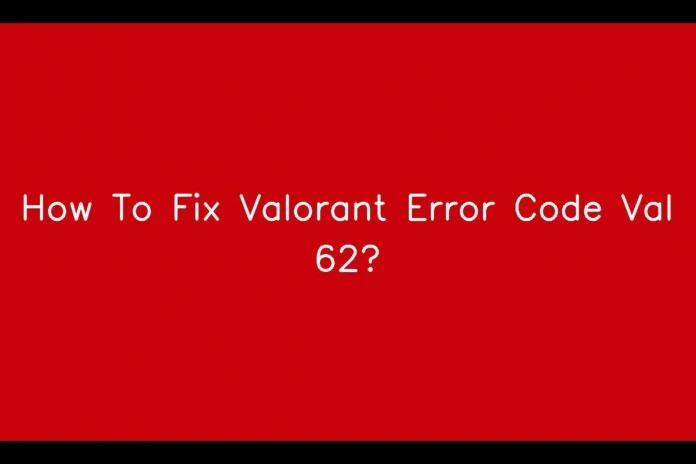Valorant Error Code Val 62 is a common issue that many players encounter. This error can arise from various factors, including problems with Riot Vanguard or the Riot Client. The official Riot Games support site attributes this error to “NoGamepodsToPingFailure,” indicating that it is not a fault on the player’s part. Here’s a comprehensive guide to help you resolve this issue.
Steps to Resolve Valorant Error Code Val 62
1. Restart the Riot Client
One of the simplest solutions is to restart the Riot Client. This can help reset any temporary issues that might be causing the error.
2. Check the Riot Servers
Sometimes, the error might be due to server issues. Check the Riot Servers to see if there is any ongoing maintenance or server downtime. This can save you time troubleshooting a problem that is out of your control.
3. Flush DNS and Restart the Router
Network issues can also lead to this error. Flush your DNS and restart your router to ensure that your network connection is stable and not causing the problem. This step can help clear any network-related issues that might be affecting your connection to the game servers.
4. Contact Riot Support
If the above steps do not resolve the issue, it’s best to contact Riot Support for further assistance. They can provide more specific guidance and help troubleshoot the problem.
Valorant Error Code Val 62 is often tied to updates, server maintenance, or network connectivity issues. By following the steps outlined above, you can resolve this error and get back to enjoying your game. Remember, restarting the Riot Client, checking server status, flushing DNS, restarting your router, and contacting Riot Support are effective ways to tackle this issue.
By addressing these steps, you can ensure a smoother gaming experience and minimize disruptions caused by this error.