Valorant is a highly competitive game, with players constantly looking to gain every possible advantage over their opponents to give themselves an edge in combat. One often-overlooked yet impactful setting is the enemy highlight color, which can dramatically enhance your visibility—making it easier to spot opponents—and improve your reaction times during critical moments.
For the same reason, a lot of players are often curious about how to change enemy color in Valorant.
Luckily, Riot Games has made it extremely easy for players to change the enemy colors in Valorant. In fact, all it takes is following a few simple steps, and you’ll be able to spice up your gameplay experience in no time.
Valorant Enemy Color Guide
When playing a fast-paced tactical shooter like Valorant, it’s crucial for you to be able to quickly spot enemies in the heat of battle, which is why finding the right enemy color can be extremely important.
When trying to switch enemy colors in Valorant, you’ll be presented with four choices that you can pick from: Red (Default), Purple (Tritanopia), Yellow (Deuteranopia), and Yellow (Protanopia).
While selecting an enemy highlight color in Valorant is largely a matter of personal preference, many players argue that some colors offer superior visibility and faster reaction times.
But how exactly do you change the enemy color in Valorant? Without further ado, let’s find out.
How To Change Enemy Color in Valorant
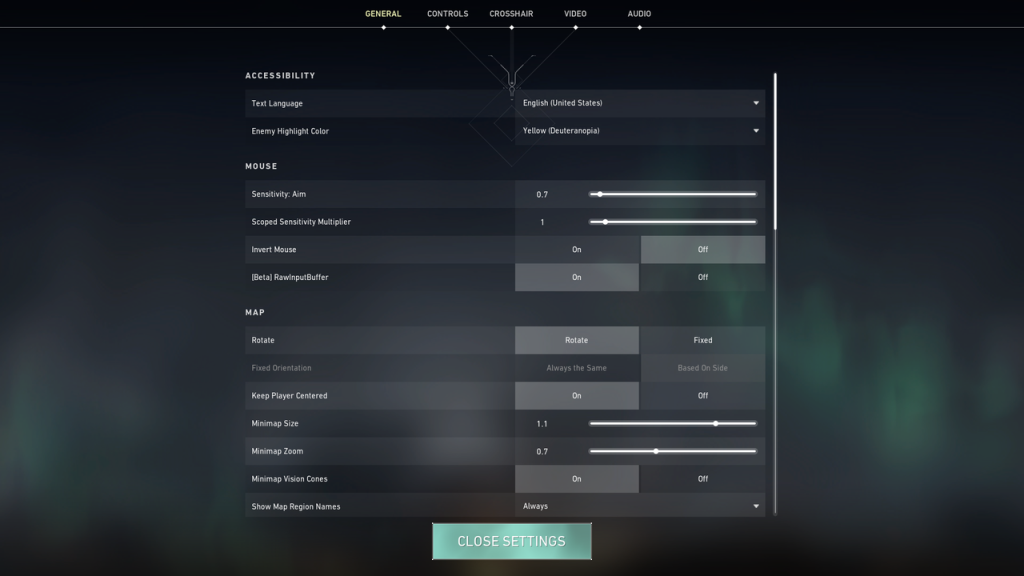
Here’s how you can change the enemy color in Valorant:
- Launch Valorant.
- Go to the ‘Settings’ menu by clicking on the cog in the top-right corner.
- Click on the ‘General’ tab.
- Under ‘Accessibility’, select ‘Enemy Highlight Color’.
- Pick your preferred enemy color.
Once done, the enemy colors in Valorant will instantly change to the one that you’ve selected.
Note that you are able to change the enemy color in Valorant even when you’re in the middle of a game. If you’re struggling to quickly identify opponents or feel like your accuracy is lacking, experimenting with a different highlight color might be a good idea.


