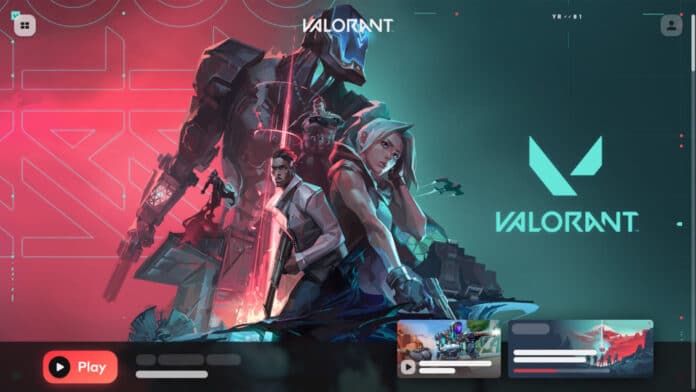Players have been reporting an Invalid Access to Memory Location error while launching Valorant and Here is all the information we have on how you can potentially fix it.
Ever since the 3.12 patch was shipped into Valorant, players have been running into a recursive error that goes by “Invalid Access to Memory Location” and has been bothering almost everyone who is trying to launch the game. Riot has yet to address the same although the community on Reddit have come up with a couple of quick fixes.
We all know Valorant is a memory-efficient game and it may sometimes act up in a weird manner if the memory allocated to the game falls short. This may be due to some other programs which continuously run in the background and soak memory, eventually leading the game to crash. Here’s how you can fix the Invalid Access to Memory Location error in VALORANT.
Valorant Invalid Access to Memory Location: How to Fix
Check out for new Windows updates.
Every other Windows OS user either turns off their automatic updates or hits Snooze on getting an update alert. This is because Windows update does take a while to download and install, sabotaging your daily plans. You can always schedule your Windows Updates and get them done as per your desired time slot.
With the above being said, Windows updates provide optimization to your current build and may fix some run-time errors.
Monitor your system on Task Manager
By pressing Ctrl+Alt+Delete, you can open your system’s task manager and would be able to monitor each and every ongoing process from the “Processes” Tab. Once you’re in the Processes tab, you can check out every app and the memory allocated, right next to it.
You can always end any unwanted process to which your memory might be a host. Select the process you want to terminate and hit “End Task” from the Right bottom corner. This could easily free up some memory in order to run Valorant.
Update your GPU drivers
Updating your GPU drivers to the latest builds could optimize and sync up your games with the new releases and may solve half of your problems. Nvidia and AMD often update their products with new driver updates and it is highly recommended to keep your Graphics card tuned with the same.
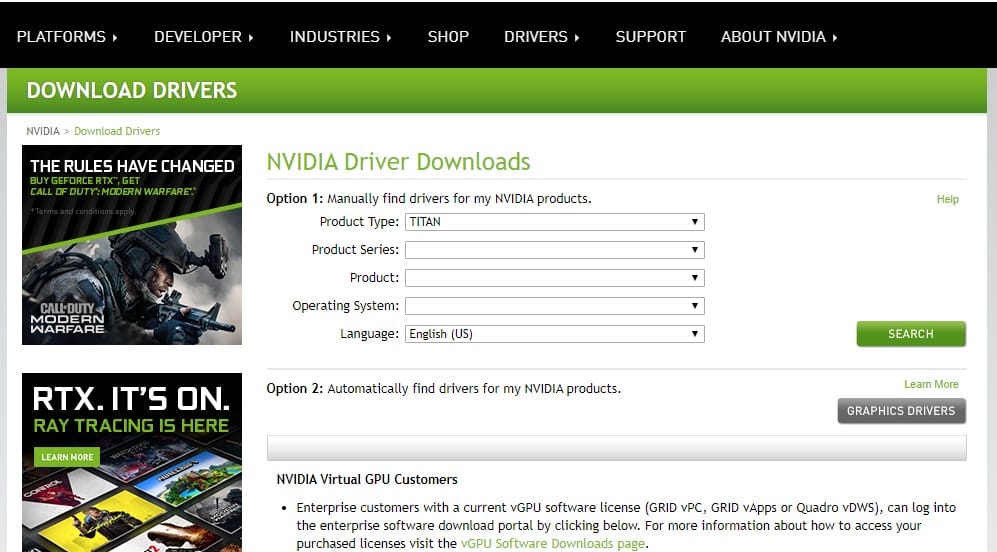
If you have a Nvidia Graphics Card, you may update your drivers from the GeForce Experience application or could even visit Nvidia’s official website for the process. AMD Users can use the AMD Radeon software installer to download the latest batch of updates for the GPUs.