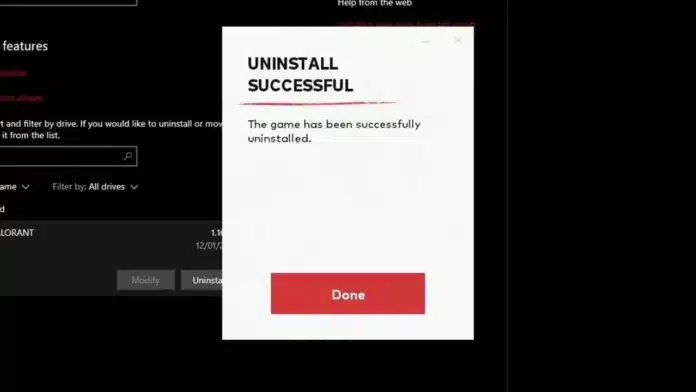Valorant is well known for its intense competition and frequent agent additions. However, sometimes players may wish to uninstall the game, whether to free up space on their PC or simply take a break from its challenging gameplay.
This guide will walk you through the process of uninstalling and reinstalling Valorant in 2024, ensuring a smooth transition for those wishing to return to the game.
How to Uninstall Valorant in 2024?
Uninstalling Valorant is not as straightforward as it might seem due to the Vanguard anti-cheat system that comes with the game. The Vanguard system must be exited before attempting to uninstall Valorant. If you are unable to uninstall the game, the Vanguard system is likely the reason. Here’s how to properly uninstall Valorant:
- Exit Vanguard: Begin by opening your System Tray located in the bottom right corner of Windows. Right-click the Vanguard logo and select ‘Exit Vanguard’.
- Access Control Panel: Navigate to the Windows search bar and type ‘Control Panel’.
- Uninstall Valorant: Within the Control Panel, select the ‘Programs’ tab and then ‘Uninstall a program’. Scroll to find Valorant in the list of programs, select it, and choose ‘Uninstall’ to remove the game from your PC.
Following these steps will ensure that Valorant and the Vanguard anti-cheat system are completely removed from your system.
How to Reinstall Valorant in 2024?
If you decide to reinstall Valorant, the process is straightforward. Here’s what you need to do:
- Visit the Official Website: Go to the official Valorant website.
- Start the Process: Click on the ‘Play Free’ icon.
- Account Login or Creation: Sign in with your existing Riot account or create a new one.
- Download the Game: After logging in, select the ‘Download’ button to begin the installation of Valorant.
Once these steps are completed, you’ll have Valorant reinstalled on your PC, ready for more gaming action.
Thank you for taking the time to read our article. To stay up-to-date with the latest news and articles around Gaming and Esports, we kindly recommend following TalkEsport on Google News.